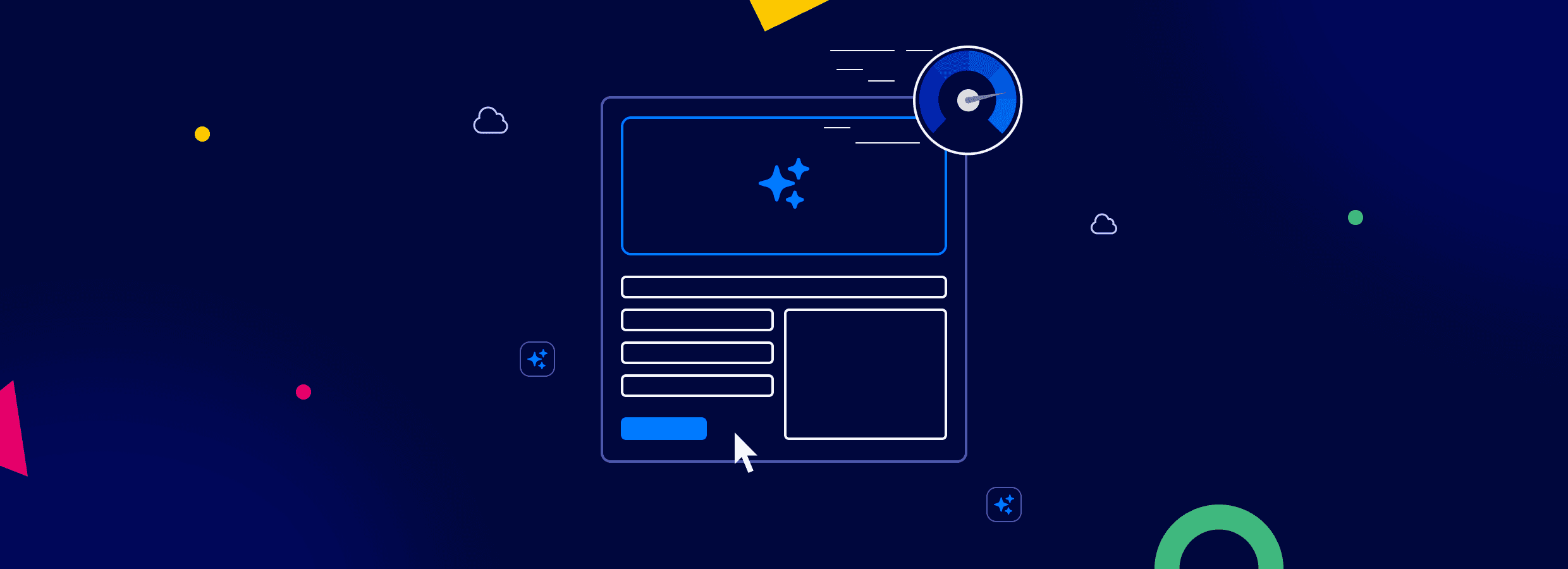Content
Have you ever clicked a link, waited... and left before the page even loaded?
You're not alone: 53% of users abandon sites that take more than 3 seconds to load. Slow speeds don’t just frustrate visitors; they hurt conversions, search rankings, sales, and more.
That’s where Navigation AI by Uxify comes in.
It predicts where users will click next and preloads content before they even click on a link. The result? Instant page loads, better engagement, and higher conversions – all without extra effort on your end.
But how does it work? And more importantly, why does it make such a big difference?
In this article, we’ll breakdown:
✅ Why traditional web navigation is slow and what causes delays.
✅ How Navigation AI intelligently preloads content without wasting resources.
✅ Real-world performance improvements and the impact on Core Web Vitals.
✅ How to set it up in minutes and start seeing results instantly.
Let’s dive in! 🚀
Understanding Navigation AI
What is Navigation AI?
Navigation AI is a smart tool that enhances website speed by predicting and preloading the next page a user is likely to visit. For websites with high volumes of traffic navigating from page to page, this can lead to significant improvements in speed and Core Web Vitals (CWV). Even when a page isn’t fully preloaded, it still loads much faster, creating a smoother, more engaging experience that reduces drop-offs and keeps users exploring more.

The technology behind it
Navigation AI works by combining AI-powered predictions with the Speculation Rules API. It analyzes user behavior to determine which page they’re most likely to visit next and preloads it before they even click. This ensures that the page loads almost instantly when they navigate to the next page.
To avoid wasting resources, Navigation AI only preloads relevant content, optimizing bandwidth and performance. It also adapts based on device type and layout, meaning it knows how mobile users interact differently from desktop users and adjusts accordingly to keep the experience fast and seamless.
How it compares to manual implementation
The biggest difference between Navigation AI and manual preloading is the effort required.
Using the Speculation Rules API manually requires a lot of work – analyzing traffic data, setting up rules, testing performance, and constantly updating configurations to ensure effective preloading. Developers must also make sure that unnecessary pages aren’t preloaded, to prevent wasted bandwidth and avoid slowing down other parts on the site.

Navigation AI removes all of that complexity. With just a small snippet in the <head> of your site, it does everything for you – no need for manual setup, constant monitoring, or maintenance. This makes AI-powered preloading by far the easiest way to get instant speed improvements without extra work.
How Navigation AI is different from traditional caching plugins
Traditional caching plugins and optimization tools are great at speeding up resource delivery by improving how files like images, scripts, and stylesheets are stored and loaded. They work within the request-response model, ensuring that when a user visits a page, they get a faster response from the server. These tools are essential for making websites more efficient.
But Navigation AI takes performance even further. It doesn’t just optimize resource delivery – it predicts and preloads the next page before the user even clicks. While caching plugins make sure pages load faster once requested, Navigation AI works on top of these tools to make pages feel instant from the moment a user decides to navigate.
Here’s what makes it special:
Built on cutting-edge tech – Less than 3% of websites use the Speculation Rules API, and Navigation AI combines this with real-time AI predictions for even smarter preloading.
Works alongside caching plugins – You don’t have to choose between Navigation AI or other caching solutions. Caching speeds up content delivery, while Navigation AI makes navigation feel instant.
Real-World Results
Companies like Ray-Ban have already adopted speculative loading into their site and have seen incredible results, including a 156% increase in conversions and a 13% drop in exit rates. Want to learn more? Check out these case studies:
📖 Ray-Ban's Performance Gains with Navigation AI
📖 Speed Optimization Plugins vs. Navigation AI
By combining traditional optimization tools with Navigation AI, you get the best of both worlds – optimized resource delivery and AI-powered predictive preloading for next-level speed.
How Navigation AI speeds up your site
Navigation AI uses smart predictions and real-time learning to optimize site speed and keep visitors engaged. Instead of waiting for users to click and then loading a page, it prepares the next page in advance, so it loads almost instantly.
Predictive Preloading
Think of Navigation AI as an excellent waiter at a restaurant. Instead of waiting for you to order, they already know what you’re most likely to ask for and bring it to your table at the moment you want it.
Navigation AI works the same way – it analyzes visitor behavior and preloads the next page they’re likely to visit. This makes everything feel instant without slowing your site down with unnecessary preloading.
Optimized Resource Allocation
You can’t just prerender your entire website – doing so would use up too much bandwidth and slow down performance, especially for users on slower connections or low-power devices. Preloading everything isn’t efficient, and it could actually hurt performance instead of improving it.
That’s where Navigation AI comes in. Instead of blindly preloading pages, it learns in real-time and only preloads what really matters – the pages a user is most likely to visit next. This means:
✅ No wasted bandwidth – It doesn’t load unnecessary pages, keeping things fast and efficient.
✅ Better experience for all users – Even visitors on slow networks or older devices benefit.
✅ Smarter performance optimization – It adapts constantly to your visitors’ on-site behavior, making sure your site stays speedy without overloading resources.
With Navigation AI, your site stays lightning-fast without draining users' data or slowing down their experience. 🚀
Device and Layout Adaptation
Not all users browse the same way. A mobile visitor taps and scrolls differently than someone using a desktop. Navigation AI adapts to these differences, making sure that preloading is optimized based on how users interact on each device.
For example, on mobile, users might quickly jump between pages, so Navigation AI takes that into consideration and adjusts the preloading mechanism. On desktops, users might hover over links before clicking, allowing the AI to start preloading right when they show interest.
Core Web Vitals Improvement
A slow-loading website drives people away. Google measures Core Web Vitals to see how fast and smooth your site feels. Navigation AI’s accurate preloading improves key metrics like:
✅ Page Load Time (LCP) – So users see content faster
✅ Visual Stability (CLS) – So pages don’t shift around unexpectedly
✅ Interactivity (INP) – So your site responds quickly when users tap or click
Because Navigation AI prepares pages in advance, everything is ready before the user even gets there, leading to smoother browsing, lower bounce rates, and more engagement.
Real-world performance gains
Navigation AI has already been implemented across more than 60 websites, delivering substantial improvements to page load times, user engagement, and overall performance. We ran A/B testing to measure the impact of Navigation AI on site performance. Here’s how we compared:
🟢 Predicted Navigations: Optimized with Navigation AI, where pages are intelligently preloaded for instant loading.
🔴 Not-Predicted Navigations: Standard, non-optimized page loads without AI-powered preloading.
The results speak for themselves:
Note: Mobile INP, Google’s newest CWV, is currently being optimized, and improvements are expected in future updates.
These improvements are a direct result of Navigation AI’s ability to preload pages and optimize resource loading. For example, faster LCP times mean that users see meaningful content almost instantly, reducing the likelihood of page abandonment. CLS improvements ensure a more stable browsing experience, while enhanced TTFB guarantees that server responses are almost immediate.

Sample: 🟢 Predicted vs 🟡 Not-predicted LCP
By reducing loading times and improving these key functions, sites using Navigation AI have reported lower bounce rates and increased user engagement, leading to higher conversions and overall user satisfaction.
Installing Navigation AI on your site
Integrating Navigation AI is effortless – no complex configurations and no ongoing maintenance. Just a simple copy-paste, and you're good to go!
💡 Three-Step Setup:
1️⃣ Copy & paste the snippet into your site’s <head> section.
2️⃣ Navigation AI immediately starts learning and optimizing page loads.
3️⃣ Enjoy instant speed improvements with zero maintenance required!
Example code snippet:
<script data-cfasync="false">!function(){var t=document.createElement("script");t.src="https://businesswebvitals.com/PERSONAL_TOKEN",t.async=!0,t.id="uxbwv",t.setAttribute("data-cfasync","false"),t.setAttribute("nitro-exclude",""),t.fetchPriority="high",document.head.appendChild(t)}();</script>
Once installed, Navigation AI automatically enhances your site's speed with AI-powered predictions and smart preloading – no extra work is needed. 🚀
This structure makes it low-lift and easy to follow while keeping the technical part simple. Let me know if you'd like any tweaks! 😊

Platform Compatibility
Navigation AI is platform-agnostic, meaning it works seamlessly with any website that allows custom code insertion in the <head> section. Whether your site is custom-built or runs on a popular CMS, you can take advantage of instant speed improvements without additional setup.
✅ Compatible Platforms:
⚠️ SPAs (Single Page Applications) Considerations:
Navigation AI works by predicting and preloading future page requests based on traditional link-based navigation. Since Single Page Applications (SPAs) dynamically update content without full-page reloads, Navigation AI may not function optimally on these frameworks.
However, for most websites, adding its lightweight script enables instant speed boosts, reducing load times and enhancing the user experience across all devices – without a complex setup.
Conclusion: Why Navigation AI is your competitive edge
Navigation AI offers a game-changing approach to web performance optimization, empowering businesses to deliver faster, smoother browsing experiences with minimal effort. By intelligently predicting and preloading the next pages users are likely to visit, Navigation AI reduces load times, boosts Core Web Vitals, and keeps users engaged.
How Navigation AI Enhances Performance:
1️⃣ Faster Load Times – 🚀 LCP drops by 68%, displaying content in under 800ms.
2️⃣ Instant Browsing – ⚡ TTFB is nearly zero for seamless navigation.
3️⃣ Stable User Experience – 🔄 CLS improves by 40%, reducing layout shifts.
4️⃣ Faster Interactions – 🖱️ INP improves by 30%, ensuring quick responses.
5️⃣ Boosted Core Web Vitals – 📈 LCP, CLS, and TTFB improve across the board.
6️⃣ Lower Exit Rates – 📉 A 68% faster LCP leads to a 2.5% drop in site exits.
Its platform-agnostic design ensures that it works seamlessly on any website, whether built on Shopify, WordPress, WooCommerce, Magento, Salesforce, Squarespace, or a custom solution. With just a simple code snippet added to your <head>, your site can benefit from AI-driven optimizations without the need for complex setups or ongoing maintenance.
In a digital world where speed equals success, Navigation AI is the key to reducing bounce rates, improving conversions, and enhancing overall user experience. With less than 3% of sites using speculative loading, now is the time for businesses to adopt AI-powered optimization and stay ahead of the competition. Faster, more engaging websites are just a snippet away!
FAQ:
1️⃣ Will Navigation AI affect SEO?
Yes, in a positive way! Since Google prioritizes fast-loading sites in rankings, Navigation AI’s improvements in LCP, CLS, and INP can help boost SEO by delivering a better user experience.
2️⃣ How soon will I see results?
You’ll feel the speed improvements immediately after installing Navigation AI - pages will load faster, and user engagement will increase right away.
However, if you're tracking performance in Google’s Core Web Vitals reports, keep in mind that CrUX (Chrome User Experience) data is collected over a 28-day period. This means that while you’ll notice the impact instantly, measurable improvements in Google's reports may take one to two weeks to start reflecting.
3️⃣ Will Navigation AI preload all pages on my website?
What makes Navigation AI unique is that we carefully balance between server limitations (like bandwidth) and browser storage capacity. We don’t pre-load every page; only those we’re confident the visitor is likely to click next, ensuring there’s no wasted preloading and preserving performance.
4️⃣ How is Navigation AI different from the Speculation Rules API?
Navigation AI builds upon the Speculation Rules API, enhancing its predictions with AI and user behavior analysis for up to 2x the accuracy. It eliminates the need for manual setup and continuously optimizes performance without ongoing monitoring. This saves you time while ensuring a smoother, faster user experience.
5️⃣ How soon will I see the impact of Navigation AI?
You’ll likely notice speed and user experience improvements almost immediately, especially if your site has frequent internal page navigations. Its impact on your Core Web Vitals may take up to 28 days, as these metrics are based on aggregated data from the past month.
Note: Navigation AI continuously adapts to user behavior, refining its predictions to deliver an even smoother experience over time.
6️⃣ How will Navigation AI affect my conversions?
Navigation AI continuously learns from visitor behavior, refining its predictions to accelerate load times and create seamless browsing experiences. By reducing friction, improving engagement, and keeping users on your site longer, it directly contributes to higher conversion rates, better customer retention, and increased revenue.

Vasil combines his background as a software developer with a talent for solving complex performance challenges. At Uxify, he’s dedicated to breaking down intricate web performance issues into simple, actionable solutions, ensuring every client gets the best results. With Vasil on your side, achieving a faster, smoother website experience is always within reach.