Last updated
Oct 25, 2024
In today’s fast-paced digital landscape, site speed is a decisive factor in Google’s ranking algorithm. With 53% of users abandoning websites that take more than 3 seconds to load, each millisecond counts toward improving user engagement, increasing conversions, and enhancing SEO performance.
Google’s focus on user experience, especially through Core Web Vitals, has made fast, seamless browsing an absolute necessity. Fortunately, we have a comprehensive list of proven optimization strategies and cutting-edge tools, like Navigation AI, to help you significantly enhance three critical performance metrics: Largest Contentful Paint, Cumulative Layout Shift, and Interaction to Next Paint.
Learn how you can elevate your website’s speed and user experience while boosting your Google rankings to new heights.
How Google ranks websites
Google’s ranking system is a vast and complex algorithm that uses over 200 factors to evaluate websites. The exact weight of each factor remains undisclosed, and no one really knows the "secret recipe" for success.
According to the search engine, following a few key best practices can significantly boost your chances of ranking higher.
Focus on providing helpful content that delivers real value and meets user intent.
Prioritize mobile responsiveness, as Google uses your site’s mobile version as the main reference for search rankings.
Ensure a great user experience that boosts engagement metrics like click-through rates and dwell time.
Make sure your site is secure, as websites with HTTPS encryption enjoy higher rankings.
Google is constantly trying to perfect their formula and deploys thousands of algorithm updates every year.
One of the most game-changing updates in recent years has been the page experience update, which made site speed a top priority. With this shift, Google pushed website owners to prioritize speed and dive deep into web optimization, transforming how sites are built and maintained. It sparked a movement towards faster, more user-friendly experiences across the web.
How important is speed for SEO
Site speed wasn’t always considered a crucial factor in SEO. Google gradually introduced it as part of its ranking criteria through several key updates:
2010: Google first introduced site speed as a ranking factor, adding it to the existing signals used to determine rankings.
2018: Site speed officially became a ranking signal for mobile search
2020: The introduction of Core Web Vitals provided the first standardized set of performance metrics, enabling site owners to measure user experience effectively.
2021: Google rolled out globally what is known as the Page Experience update (including CWV along with other user experience factors)
Google's main focus is on providing users with a smooth experience, as no one wants to wait for a slow, frustrating webpage. With such high stakes, Google's speed optimization efforts are really about enhancing the user experience, ensuring that fast-loading sites keep visitors engaged and reduce the likelihood of them leaving.
How speed impacts your business
Optimizing your site's performance isn't just a win for SEO—it's a smart business strategy. By providing a seamless user experience, you can engage new visitors more effectively and keep them coming back, rather than losing them to competitors. When your site runs smoothly, it not only boosts your search rankings but also enhances user satisfaction and loyalty, driving growth across the board.
Indeed, industry reports consistently show that providing fast website experiences results in higher user engagement and conversion rates.
Just a 0.1s speed improvement in retail websites performance is reported to deliver:
8.4% increase in conversions
9.2% increase in average order value
5.7% improvement in pre-check out bounce rate
5.2% improvement in customer engagement
How Google thinks about speed
When you think of page speed, you might imagine it’s all about how fast a URL loads for visitors.
In practice, Google has broadened the definition of site performance.
This is where Core Web Vitals come in—a set of performance metrics designed to measure real-world user experiences. These metrics help site owners understand key aspects like responsiveness and visual stability, offering a clearer picture of how users interact with their websites.
Currently, the Core Web Vitals metrics include:
Largest Contentful Paint (LCP): Tracks the time it takes for the main content on a page to fully load. It indicates how your visitors perceive your site’s loading speed.
Interaction to Next Paint (INP): Measures how quickly your page reacts to user interactions, such as clicks and taps. In essence, it tells you how responsive a page is to user interactions.
Cumulative Layout Shift (CLS): Measures the amount of unexpected movement of page elements during loading. This indicates how visually stable your page is during load.

So, what is a good page speed?
Great question! To ensure a positive user experience and SEO benefits, Google recommends your pages hit these benchmarks:
LCP should occur within the first 2.5 seconds of loading.
INP should measure under 200 milliseconds.
CLS should stay below 0.1.
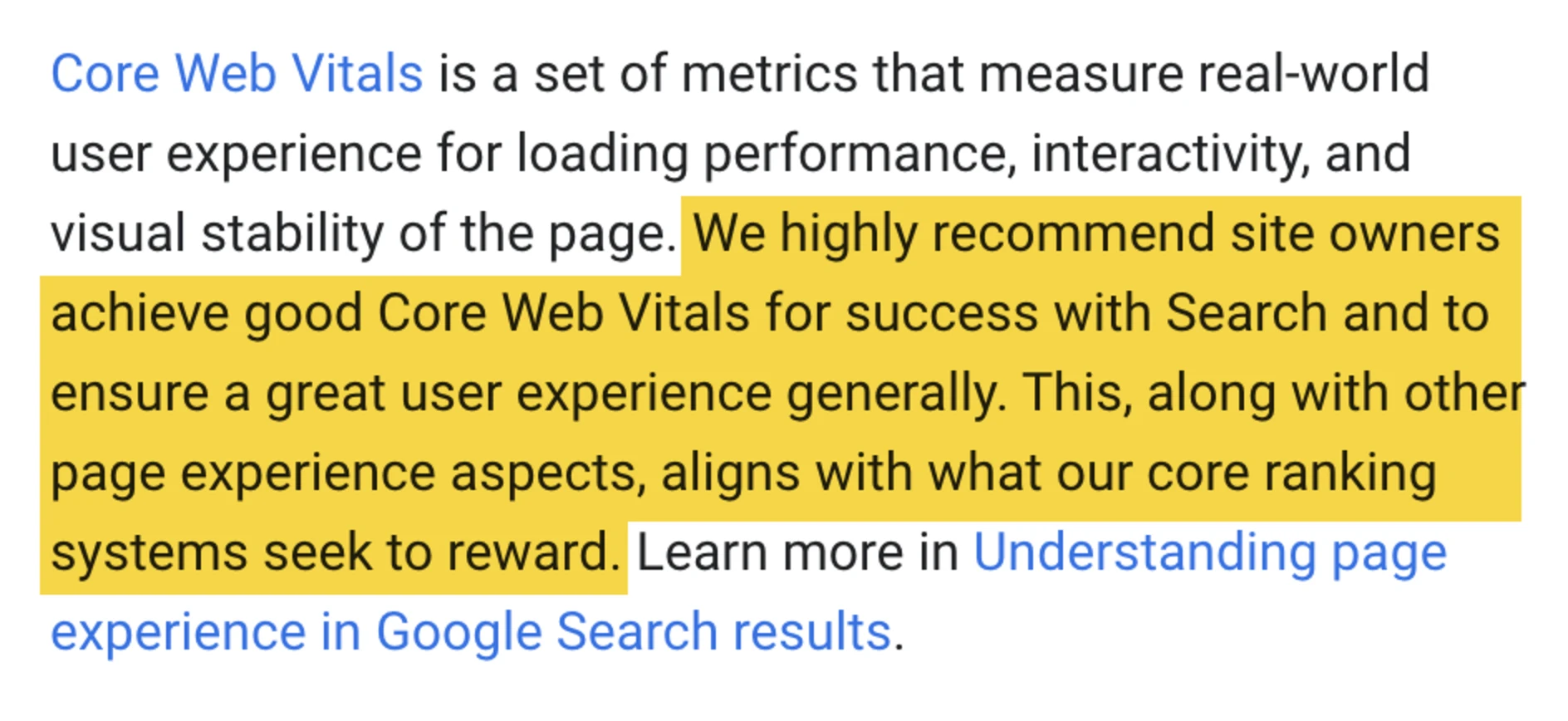
Source: Google Search Center
How to test your site speed
Now that you know how crucial speed is, the next step is figuring out how your site measures up.
Your next question is likely ‘Well, how do I see what my LCP, INP and CLS scores are?’
No need to stress—Google has you covered! Several tools are available to help you evaluate and deliver a high-quality user experience.
Measuring Core Web Vitals with Google Search Console
For a scalable approach to monitoring your site’s performance, head to the Core Web Vitals report in Google Search Console.
Simply navigate to the "Experience" section in the left-hand menu, where you’ll find the Core Web Vitals Report with detailed insights on your site’s performance.
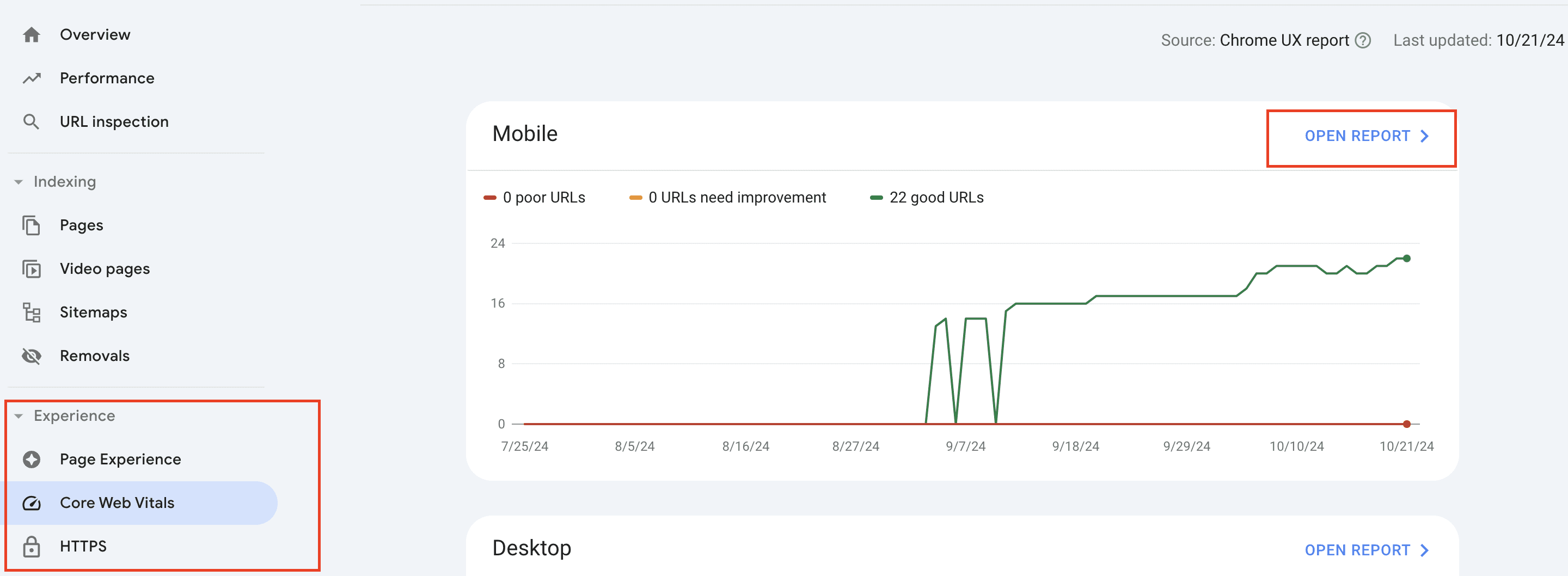
If any URLs are falling short of Google’s standards, you’ll see a module titled "Why URLs aren't considered good," which breaks down the specific metrics and issues affecting each page. This makes it easy to identify problem areas and prioritize improvements for a better user experience and higher search rankings.
Measuring Core Web Vitals with PageSpeed Insights
PageSpeed Insights (PSI) is a handy tool for evaluating your website's user experience on both desktop and mobile. It doesn’t just give you a performance score; it also offers a list of tailored recommendations to help you speed up your site and improve user engagement.
And the best part? PSI is completely free and built by Google, meaning it follows the latest best practices for web performance—making it a trusted resource for keeping your site in top shape.
Just type in the specific URL you want to test and you’ll see the Core Web Vitals assessment right at the top.
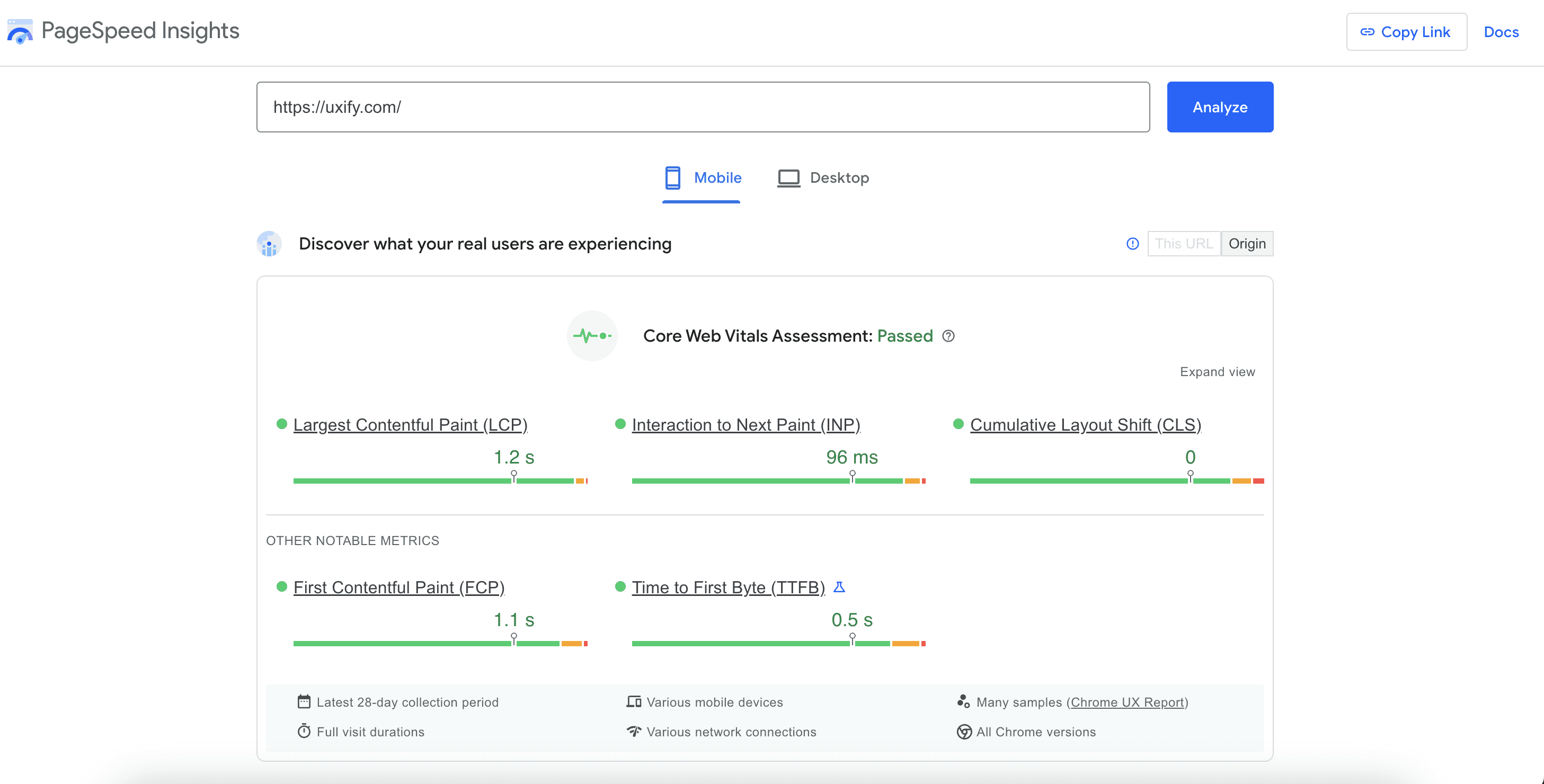
For insights and suggestions on how to improve your performance, head down to the Diagnostics section, where you can even filter between audits specific to FCP, TBT, or LCP.
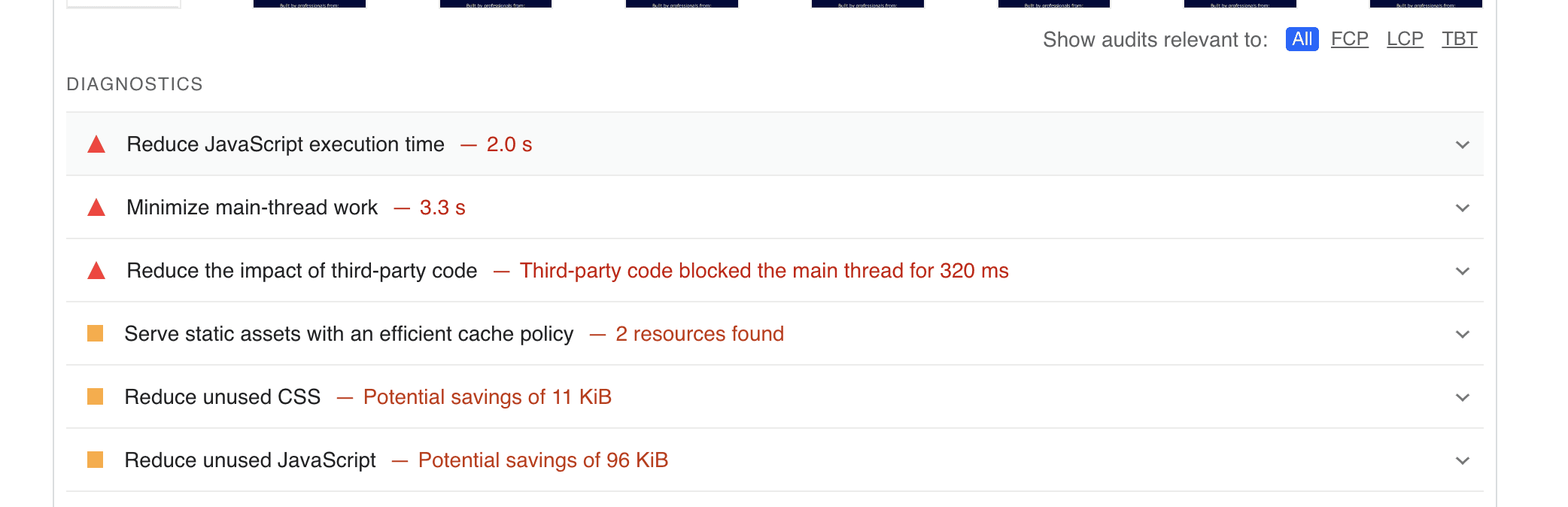
How to optimize Core Web Vitals metrics
We’ve established that optimizing your site’s Core Web Vitals—LCP, INP, and CLS—is crucial for getting noticed by Google’s search algorithm.
Now, let’s dive into the most effective strategies to improve these scores. By implementing techniques that enhance loading speed, responsiveness, and visual stability, you can significantly boost your site’s performance and keep visitors engaged. These tried-and-true methods will help you outshine competitors and deliver a seamless browsing experience that keeps users coming back for more
Optimize page load time (LCP)
Optimize your images
It’s no secret images make up a large part of a page load time, so optimizations in this area are a low-hanging fruit for site owners.
Start by resizing the visuals to smaller dimensions and compressing them using tools like LoyaltyHarbour Image Optimizer or TinyIMG.
Additionally, consider switching to a more performance-efficient image format like WebP and AVIF, which can be compressed to much smaller file sizes compared to traditional formats while maintaining similar quality. TinyIMG can help with this too.
Finally, to significantly reduce initial load time, improve performance on long-scrolling pages, and save bandwidth, lazy loading is a great solution. This technique loads images only when they appear on the screen, instead of all at once during the initial page load. You can easily implement lazy loading by adding the loading="lazy" attribute to your <img> tags in HTML or using plugins and JavaScript libraries like LazyLoad. It’s a simple way to keep your site fast and efficient.
Remove render-blocking resources
Render-blocking resources are files, typically CSS and JavaScript, that the browser must fully download and process before displaying a webpage's content.
These files can slow down your site's loading time, as the browser pauses to fetch them before it can properly render the HTML. This delay is especially noticeable on mobile devices or slower networks, where even small interruptions can significantly impact the user experience.
Reducing or optimizing these resources can help your site load faster and improve overall performance.
Asynchronous Loading of JavaScript
A highly effective method for eliminating render-blocking JavaScript is to load it asynchronously. This allows JavaScript files to load in the background while the rest of the page continues to render.
You can accomplish this by adding the async or defer attribute to your script tags. The async attribute loads the script as soon as it's available, while defer ensures that the script loads only after the HTML parsing is complete.
You can try using tools to do this for you such as Flash or Hyperspeed Extreme.
Inline critical CSS
The minimal CSS needed to render the above-the-fold content of your page is called… you guessed it - Critical CSS. For a page to render quickly, you need to prioritize the loading of the essential styles by inlining this critical CSS directly in the HTML. The remaining CSS can then be loaded asynchronously.
You can generate critical CSS using online tools and manually inline it in the head of your HTML, or automate the process with a plugin.
Minify JavaScript, CSS, and HTML files
Minification is the process of optimizing code (HTML, JavaScript and CSS) by removing elements like line breaks, extra white space, and developer comments. The process makes the scripts smaller and easier to load faster, as less data needs to be transferred from the server to the user's browser.
Numerous online tools make this easy by allowing you to paste your files for minification and then update your site’s code accordingly.
Improve Time to First Byte
Time to First Byte (TTFB) measures the time taken for a user's browser to receive the first byte of data from the server after making a request.
To improve TTFB, start with these basic ideas:
Use a Fast Hosting Provider: Opt for a hosting solution that delivers high performance and low latency. Choosing a reliable hosting provider with a strong reputation for speed can significantly reduce server response times.
Enable Server-Side Caching: Implement server-side caching strategies to store static versions of your web pages and resources. This reduces server processing time by allowing frequently accessed content to be served from the cache instead of being regenerated for each request.
Leverage a CDN: Use a Content Delivery Network (CDN) to distribute your content across servers located closer to the user. This minimizes latency by serving resources from the nearest server, speeding up content delivery and reducing load times.
Don’t lazy load LCP elements
⚠️ While lazy loading is a great strategy for non-above-the-fold content, critical elements should never be lazy loaded.
Since LCP measures how quickly the main content of a page becomes visible to users, delaying key elements can make the page appear to load more slowly, leading to a poor user experience and a lower LCP score.
We want to prioritize LCP elements (read hero images) and ensure they are loaded immediately to boost engagement and ensure a ‘Good’ CWV score.
Preload important resources
Preloading important resources, like fonts and hero images, jump-starts the loading process by telling the browser to fetch them right away, ensuring they’re ready when needed.
This speeds up how quickly the main content appears on the screen, boosting your site's LCP score and delivering a smoother, more satisfying experience for your visitors.
To use the preload attribute, add a <link> tag in your HTML's <head> section, specifying the resource you want to prioritize.
For example, on Shopify go to Online Store > Themes > Actions > Edit Code. In the <head> section of your theme.liquid file, add <link rel="preload" href="URL" as="resource-type"> for each resource.
This tells the browser to load the resource early, improving performance.
Improve page responsiveness (INP)
Prioritize interaction-related code
To ensure a smooth user experience, it's essential to prioritize code that handles user interactions.
Make sure scripts related to these interactions load first, so users don’t experience delays. For other JavaScript that isn’t immediately needed, use the async and defer attributes to prevent them from competing with the interaction-related code, keeping your site fast and responsive.
Limit 3rd party code:
Removing unused plugins helps boost your INP score by cutting down the number of scripts and styles your page has to load, making it faster and more responsive.
With fewer resources to process, the browser can handle user interactions more quickly, delivering a snappier and smoother experience.
Streamlining your plugins means less clutter and a faster, more engaging site for your visitors.
Stabilize your page (CLS)
Provide size attributes for images and videos
Boost your CLS score by setting size attributes for images and videos, so the browser knows exactly how much space to reserve before they load.
This way, even if the media takes a while to appear, the layout stays steady and content doesn't jump around. It’s a simple yet effective step to keep your site looking stable and professional right from the start.
Implement fallback font
Improve your CLS score by fine-tuning the fallback font with font face descriptors to better match the web font.
This helps prevent unexpected layout shifts when the web font loads, keeping your content stable and visually consistent.
It’s a simple trick that ensures a smoother experience for your users and a more polished look for your site.
Reserve space for embeds and ads
To avoid layout shifts when ads, iframes, or other third-party embeds load, it’s important to reserve space for them in advance.
Use fixed-size containers or aspect-ratio boxes to set aside the necessary space, even if the content is delayed. This way, when the ads or embeds appear, they won’t disrupt the page layout. You can also use a placeholder or skeleton screen to indicate where the content will go, ensuring a smoother experience for your users.
From fast to instant page loading
Fast page loading is great, what is even better is instant page loading.
What is Speculation Rules API
In 2024 Google Chrome team gave site owners another card up their sleeve when it comes to Core Web Vitals optimization: Speculation Rules API.
By setting rules for prefetching or prerendering pages, developers can instruct the browser to load resources in the background, ensuring near-instant navigation and a smoother experience.
Leveraging Navigation AI to harness the power of Speculation Rules
Navigation AI takes your site's performance to the next level by predicting user behavior and prerendering entire pages during the browsing journey.
By building on the Speculation Rules API, Navigation AI automates the prerendering process, striking the perfect balance between hit ratio and resource efficiency. It applies AI-enhanced predictive navigation based on past and real-time user data to accurately determine which pages will be visited, ensuring the right content is preloaded and ready to go.
This approach results in lightning-fast page loads, with pages already rendered in the background, drastically improving Core Web Vitals metrics like LCP, CLS, and INP.
Our latest data reveals that Uxify significantly enhances Core Web Vitals on prerendered pages, achieving:
67.9% lower Largest Contentful Paint (LCP)
27.3% decrease in Interactive Input Delay (INP)
38.3% reduction in Cumulative Layout Shift (CLS)
And one bonus metric:
100% lower TTFB
How Navigation AI benefits your SEO
The Speculation Rules API is a powerful tool for boosting your site's Core Web Vitals scores, which can significantly enhance your SEO.
It steps in to help browsers anticipate user behavior by prefetching or prerendering next page, effectively shifting much of the "heavy lifting" to the browser itself. This means resources are already fetched and ready when users interact with the next page, significantly cutting down on perceived load times.
By reducing latency between page navigations, it creates a fluid, responsive experience that leads to faster loading times and smoother interactions. This improvement is reflected in key Core Web Vitals metrics, such as better Largest Contentful Paint, reduced Cumulative Layout Shift, and quicker Interaction to Next Paint.
As browsing becomes more instant, users are less likely to bounce and more likely to stay engaged, improving retention—critical factors that search engines reward with higher rankings.
Embracing Navigation AI is a strategic move that not only elevates user experience but also boosts your site's SEO performance.
It’s especially useful for content-heavy websites and ecommerce platforms, where user journeys are often predictable. By anticipating the next click, it ensures a seamless transition from one page to another, keeping the user experience fast and fluid.
Summary
In a world where speed is everything, optimizing your page load times is essential for boosting SEO and staying competitive. By using proven strategies to enhance loading speed, visual stability, and interactivity, you can significantly improve your Core Web Vitals—key indicators that Google uses to gauge site quality.
Leveraging cutting-edge tools like Navigation AI, you can deliver a fast and seamless browsing experience that delights users and meets Google's standards. By optimizing Core Web Vitals, Navigation AI helps you achieve higher search rankings, driving more organic traffic and keeping you competitive. Now is the perfect time to adopt these strategies and transform your website into a high-performing, SEO-optimized powerhouse.
Web Performance Advocate
Table of contents
No headings found on page

