Last updated
Oct 30, 2024
In today’s digital world, website performance is more crucial than ever. Users don’t just expect sites to load quickly; they demand near-instantaneous experiences. A 2024 study showed that laggy websites can lead to a 16% drop in user engagement, impacting conversions and overall satisfaction.
So, how can site owners balance the need for lean, fast sites with the desire for engaging, interactive experiences?
The answer may lie in the capabilities of your own browser and the latest advancements in AI speed optimization.
By using technologies like the Speculation Rules API, site owners can now signal to browsers which pages to speculatively preload, creating truly instant experiences upon navigation. In this article, we’ll dive into predictive page preloading, explore how it works, and help you decide if it’s the right fit for your website.
Understanding predictive page preloading
Predictive page preloading or predictive navigation is an advanced technique that anticipates which pages users will visit next and preloads them in the background. This approach drastically reduces load times when the user navigates to those pages, offering a smarter, more effective method compared to traditional speculative navigation, which typically requires a set of static rules.
By predicting and preparing for the user’s next steps, your website can deliver an almost instant page-loading experience.
The role of Speculation Rules API
Predictive preloading builds upon the Speculation Rules API, a technology that lets developers signal to the browser which pages should be preloaded. The API supports both prefetching (downloading HTML contents) and prerendering (preparing the page in the browser) to create a truly instant experience.
The Speculation Rules API is compatible with Chromium-based browsers like Chrome, Opera, Edge, and their Android equivalents. Developers can create rules and patterns that dictate when page preloading occurs. This setup requires a deep understanding of on-site user behavior and can be time-consuming without automation tools.
How predictive page preloading works
Predictive page preloading is more precise and less resource-intensive than speculative loading alone. It utilizes large AI data models to improve its predictions about where the user is likely to click next. This ensures a consistently smooth browsing experience that evolves with the site's content and user patterns.
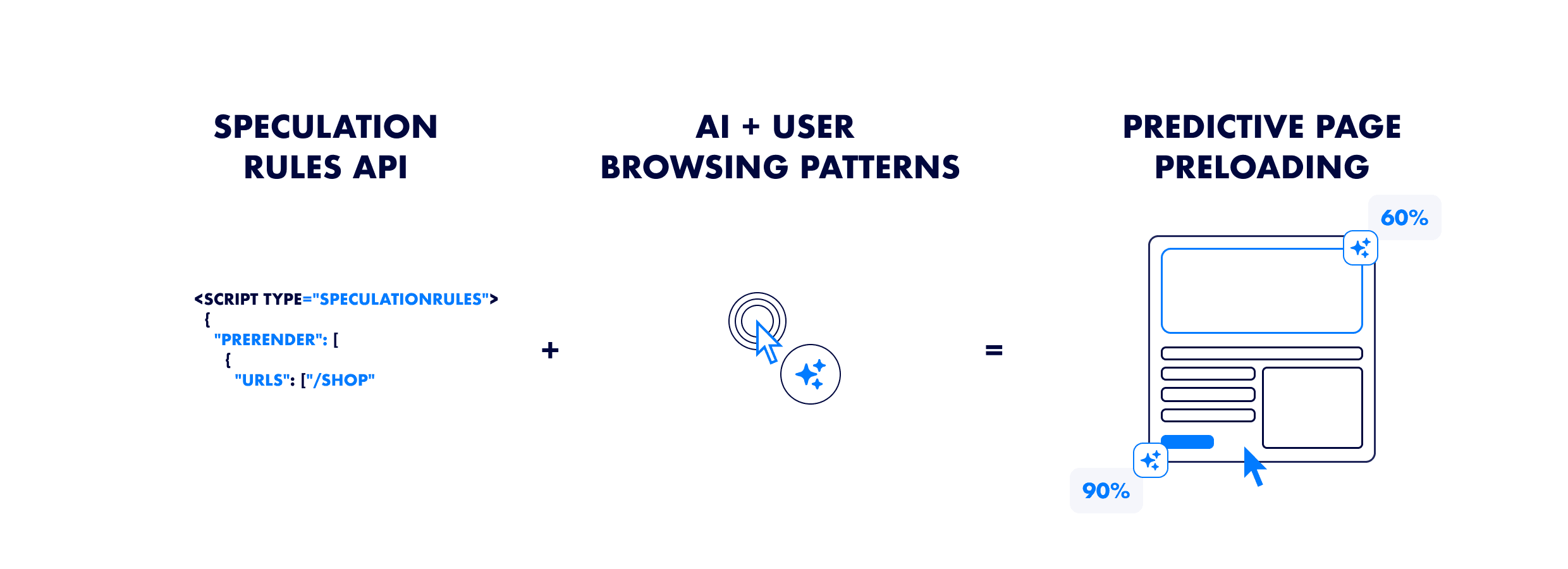
But you may ask, why do you need all these data layers to preload pages, isn’t the Speculation Rules API enough?
Let’s explore this further:
Speculative loading works with 3 most common scenarios:
You need to define a set of pages that should be prerendered/prefetched by the browser. This scenario works if you have a limited number of links on the site, or you know exactly where the user will click once they are on a certain page. The approach requires a very deep understanding of your site and ongoing maintenance as the page evolves over time. Unless strictly monitored, it can lead to a high amount of waste (pages that were prerendered but not navigated on).
You decide to use a more moderate approach, where only when a user hovers on a link, the page will be prerendered/prefetched. This approach usually gives the browser a 200ms headstart to preload any resources, which typically is not enough to create a truly instant experience or increase performance at a meaningful rate.
Finally, you can go with the most strict approach and speculatively load a page the moment your site visitor clicks on its link, which provides the browser with an even more limited headstart.
In all these scenarios, the performance gain for the site is limited, as the browser may either be preloading irrelevant pages or it lacks sufficient time to preload them. By adapting to the real user behavior, predictive preloading solves these limitations.
Benefits of predictive page preloading
Predictive navigation drives significant improvements in page speed and Core Web Vitals. These enhancements translate into meaningful benefits for site owners. In competitive industries, a website that loads almost instantly provides a clear advantage over competitors who haven't prioritized optimizing their site speed.
Let’s explore how this technology can provide a real competitive advantage:
a. Enhanced user experience
One of the main advantages of predictive page preloading is its ability to significantly enhance user experience by reducing load times. When pages load quickly, users are more likely to stay on-site, explore additional content, and complete important actions such as making a purchase or filling out a form. A Deloitte study found that every 0.1 second of improvement in loading time can lead to a noticeable reduction in bounce rates, encouraging users to engage more meaningfully with a site.
b. Improved SEO results
Faster page loads directly impact search engine rankings, with improved engagement boosting SEO performance. Since Google considers page speed as a ranking factor, predictive preloading helps meet those standards, enhancing a site's visibility.
c. Increased conversion rates
As speed and engagement are closely linked, predictive page preloading drives higher conversion rates by making the site more responsive. Whether completing a purchase, signing up for a newsletter, or downloading a resource, users are more likely to convert when loading times are fast.
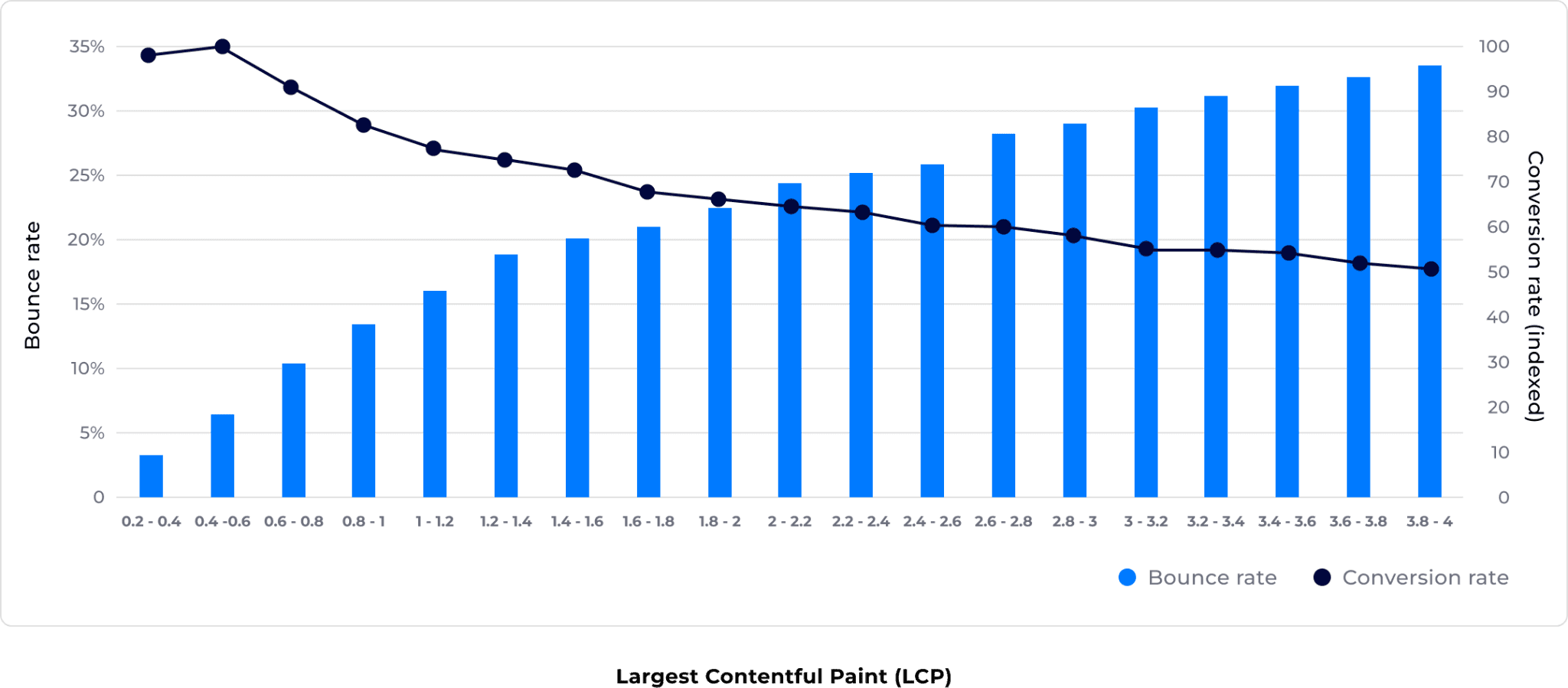
Limitations and challenges with predictive page preloading
So, predictive page preloading offers an instantaneous page experience, boosts conversions, and improves SEO. Where's the catch, you may wonder? The reality is that while it’s a highly beneficial technology, it still comes with its limitations and challenges. Let’s review some of them:
a. Browser support and compatibility
The Speculation Rules API, the technology behind predictive page preloading, isn’t supported by all browsers yet. For instance, Safari and Firefox don't currently support it, which could impact your traffic if a significant portion of visitors use these browsers. This limitation is particularly significant for mobile traffic, as many users may access your site using Apple devices that rely on Safari.
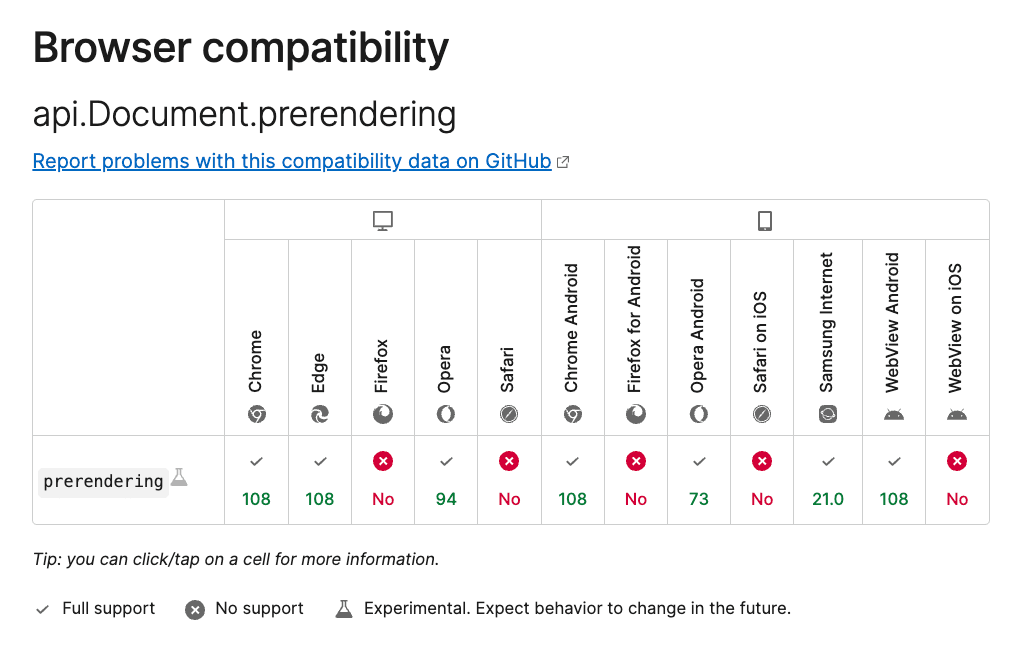
MDN web docs, Speculation Rules API
b. Site structure considerations
Predictive page preloading works best for websites with traditional multi-page navigation (MPAs). For Single Page Applications (SPAs), which load content dynamically, preloading is less useful because SPAs do not rely on the standard browser navigations.
c. User navigation patterns
Predictive navigation thrives when users engage in behaviors that involve multiple page views during a session. This works because the optimization takes place after the user initially lands on a site, enhancing the experience for subsequent navigations. However, on sites where users typically land on a specific page and do not navigate further, preloading additional pages offers limited performance gains.
Maximizing the benefits with Navigation AI by Uxify
Navigation AI by Uxify outperforms common speculative loading tools, delivering fully automated, predictive page preloading. By using advanced data models and AI, it continuously learns from user interactions, adapting predictions in real time to minimize wasted resources.
Advantages of using Navigation AI
Navigation AI takes predictive page preloading a step further by dynamically adjusting its predictions in real time based on the navigations of the user on the page and the site’s historic browsing data. It eliminates the need for manual configurations, making the implementation of predictive preloading quick and seamless. As the system learns from user interactions and navigations, it continuously fine-tunes predictions to enhance user experience and optimize overall performance.
With real-time analytics and reporting, Navigation AI provides complete visibility into your site’s performance, allowing you to see the impact of predictive preloading on speed, user engagement, and its overall efficiency.
Performance and Navigation AI
Beyond automating predictions, Navigation AI’s approach to predictive navigation can significantly improve key metrics like Largest Contentful Paint, Time to First Byte, Cumulative Layout Shift and Interaction to Next Paint. Here's a closer look at how it delivers a fast, stable, and engaging browsing experience:
1. A fast loading site
Largest Contentful Paint (LCP) measures how quickly the main content of a webpage appears on the screen. Faster LCP means users can see and interact with your content sooner, leading to a better experience and lower bounce rates.
With Uxify's Navigation AI, the LCP of optimized navigations has consistently dropped below 800 milliseconds, compared to over 2,400 milliseconds with standard page loads. This improvement of 68% ensures that your site loads quickly, keeping users engaged and reducing the chances of them leaving the site due to slow load times.
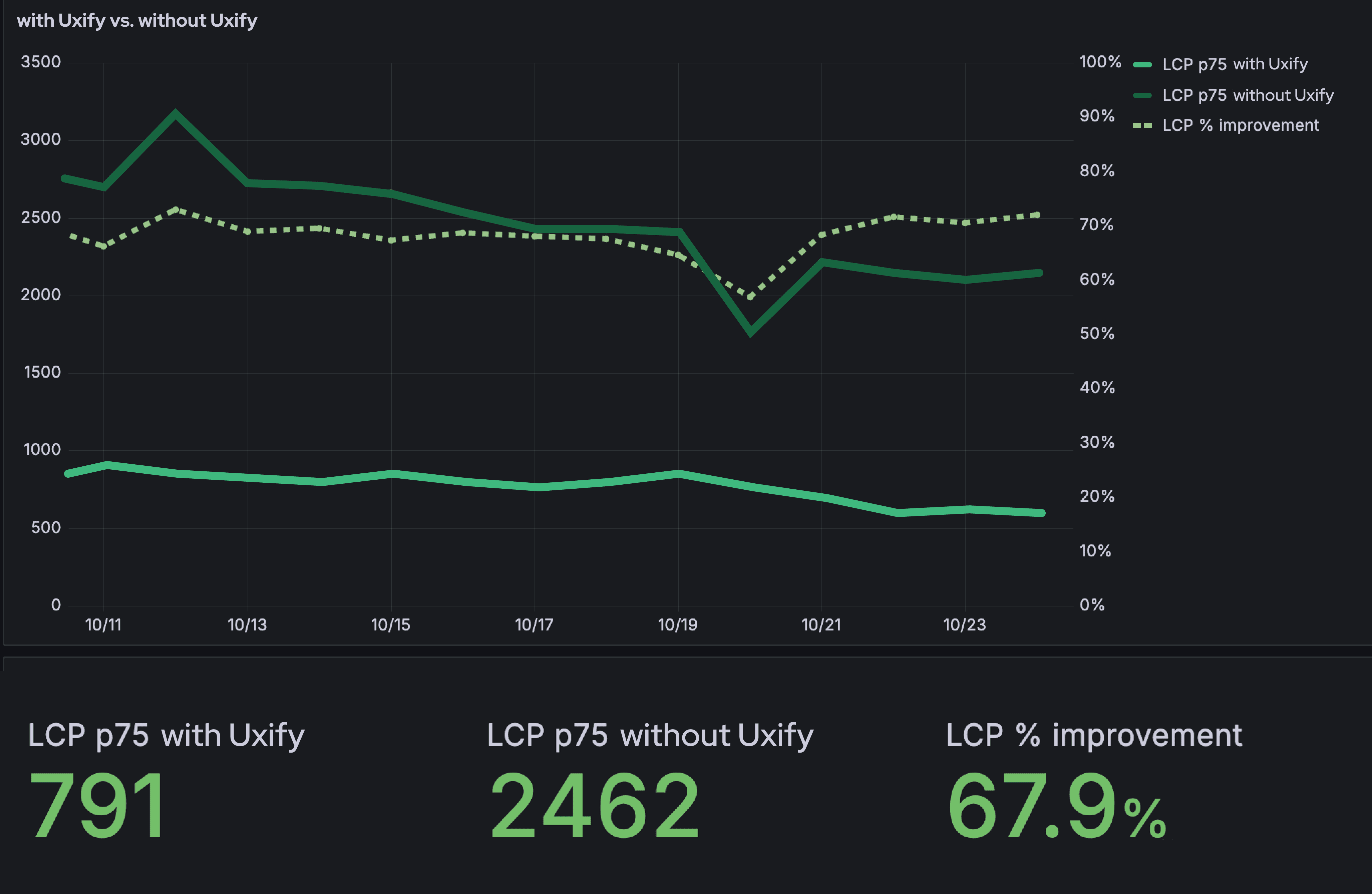
2. Instant site browsing experience
Time to First Byte (TTFB) measures how long it took for data to first arrive to the browser. A lower TTFB means faster page loads and less waiting for users.
By preloading pages in the background, Uxify's Navigation AI significantly reduces TTFB, with values consistently near zero compared to over 1,300 milliseconds in standard scenarios. This drop helps create an almost instant response, enhancing user engagement and minimizing frustration.
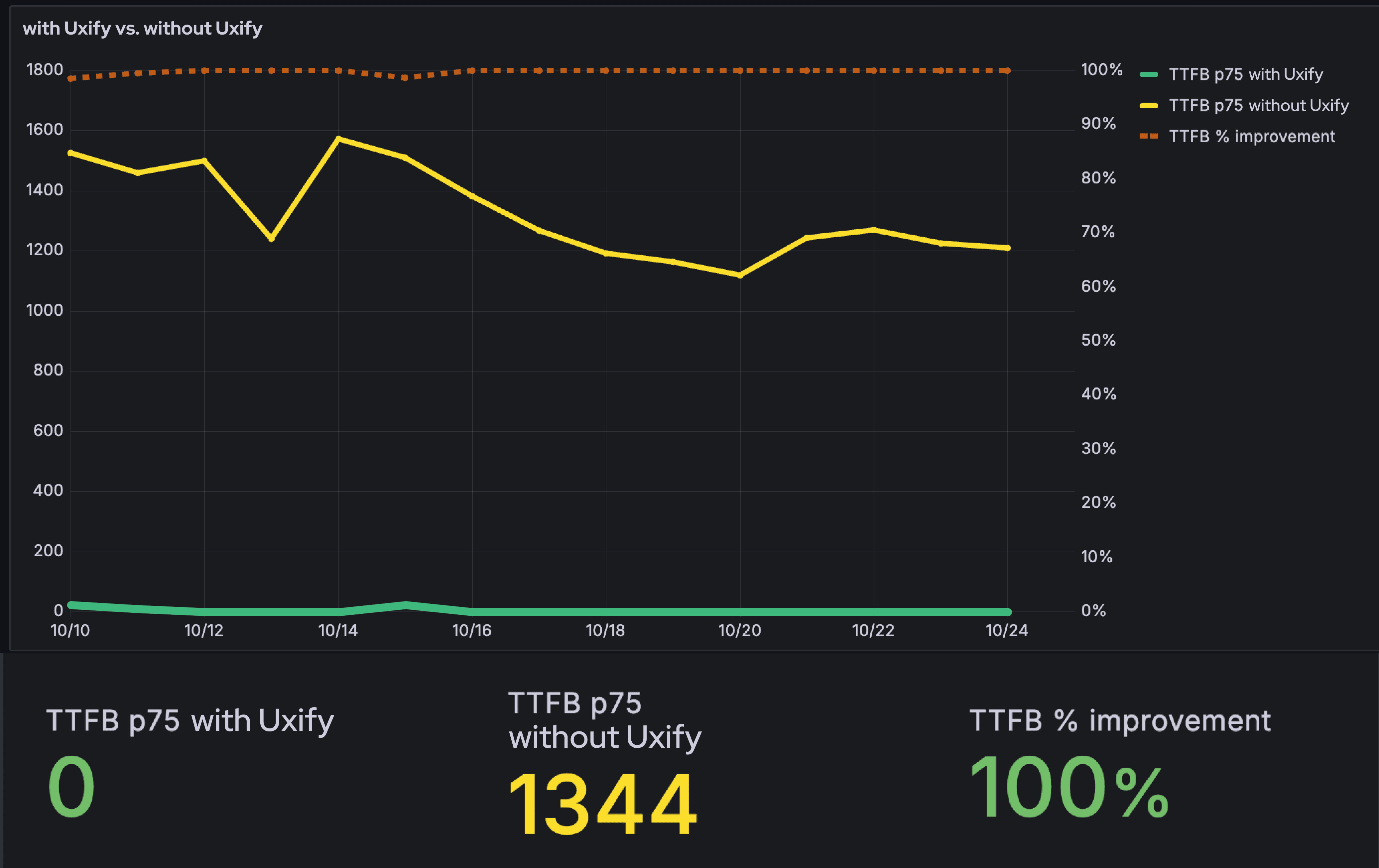
3. A stable site for better user experience
Cumulative Layout Shift (CLS) measures how much visual elements unexpectedly move around on the screen as a page loads. Lower CLS scores indicate a more stable and seamless browsing experience, free from frustrating content shifts.
With Navigation AI by Uxify, sites see nearly a 40% improvement in CLS, reducing it from 0.06 to 0.04 when pages are preloaded. This means fewer unexpected jumps and smoother content flow, keeping users engaged and reducing distractions.
4. A responsive site your users will engage with
Interaction to Next Paint (INP) measures how quickly a page responds to user clicks and interactions, directly affecting user experience. Lower INP scores mean faster response times and smoother interactions, which are essential for keeping users engaged without delays.
Optimized navigations are already preloaded including heavier resources, like JavaScript, so the website responds faster to user clicks and interactions because those resources are already preloaded. Businesses optimizing their pages with Navigation AI experience nearly a 30% improvement in response times to user actions on desktop, creating a smoother and more enjoyable experience.
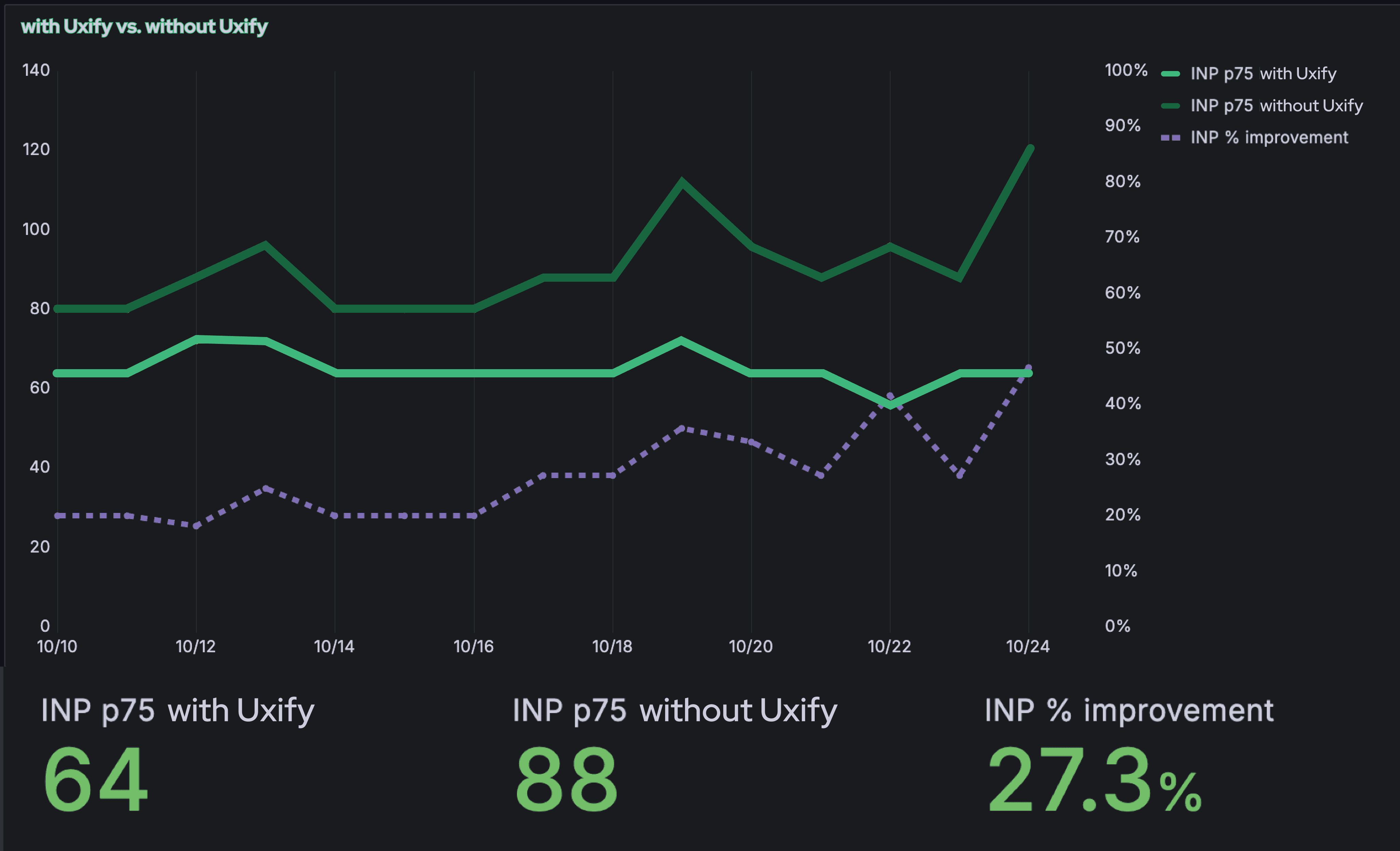
5. Boosted Core Web Vitals across the board
Core Web Vitals are essential metrics that measure the quality of a user’s experience on a website. By improving the key performance metrics, Uxify helps your site meet Google’s standards for a fast and user-friendly experience. The data shows a 15% improvement in LCP, 8% in CLS, and 26% in TTFB across all page views. These gains not only make for a better user experience but also improve your site's search engine visibility.
6. Reduced exit rates from slow loading
Predictive preloading with Navigation AI significantly improves load times, resulting in a reduction in exit rates due to slow page speed. With an average LCP improvement of 68% (from 2,4 ms to 791 ms), the technology effectively decreases the exit rates by an estimated 2.5%. This reduction means fewer users leave the site due to slow load times, leading to better retention and higher conversion rates.
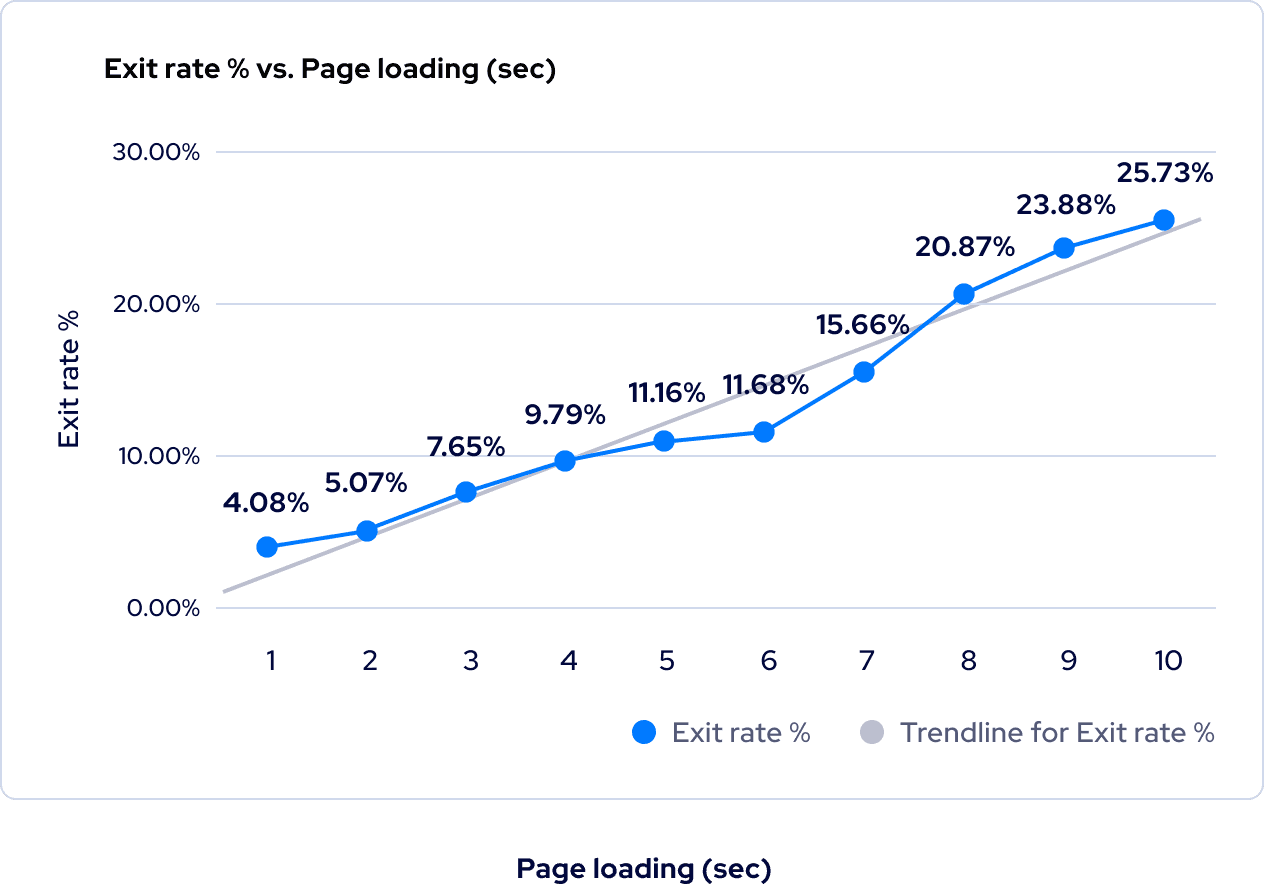
(Study of exit rates based on slow site speed, defined as an exit done by the user before the page was able to fully load)
Is Predictive page preloading right for your site: A Checklist
To help you determine if predictive preloading is right for your website, we've created a checklist of factors to consider, simplifying the decision-making process and boosting your confidence in enhancing your site’s performance.
⬜ Do users typically browse multiple pages during a session? If your analytics indicate frequent multi-page sessions, predictive preloading can significantly improve user experience by speeding up subsequent page loads.
⬜ Are users regularly moving between different pages? Sites with clear user journeys (like guided shopping or multi-step processes) benefit greatly from predictive navigations. Use tools such as Google Analytics to analyze user navigation trends.
⬜ Are a significant portion of your users on browsers that support the Speculation Rules API, such as Chrome? While Chrome and Edge support predictive page preloading, other browsers, like Safari and Firefox, currently do not. If a large percentage of your audience uses unsupported browsers, the impact may be limited.
⬜ Do your users browse on iOS devices only? If most of your users are on iOS, it's worth noting that Safari, which powers all iOS browsers—including Chrome—does not support the Speculation Rules API needed for predictive page preloading. To better access the benefits of predictive page preloading on your site, check your User Tech report in Google Analytics 4.
⬜ Are you currently satisfied with your site loading speed and performance? Even if you've already taken steps to optimize speed and performance, such as caching and content delivery networks (CDNs), predictive preloading adds an extra layer of responsiveness. It works by anticipating user navigation and preloading resources, ensuring a seamless experience. It perfectly complements existing optimization strategies.
⬜ Does your site experience high exit rates or repeated clicks on elements? Predictive preloading can reduce user drop-offs by preloading anticipated pages, especially helpful if users are exiting due to slow-loading pages or unresponsive elements.
⬜ Are you looking to outperform competitors with faster load times? By enhancing site speed through predictive preloading, you can improve SEO rankings and user engagement, making your site stand out among competitors.
⬜ Do you overpay for your search ads? Google’s Quality Score, based on relevance, user experience, and landing page quality, directly impacts ad costs and placement. A better user experience can increase ad relevance scores, reducing ad costs and boosting visibility.
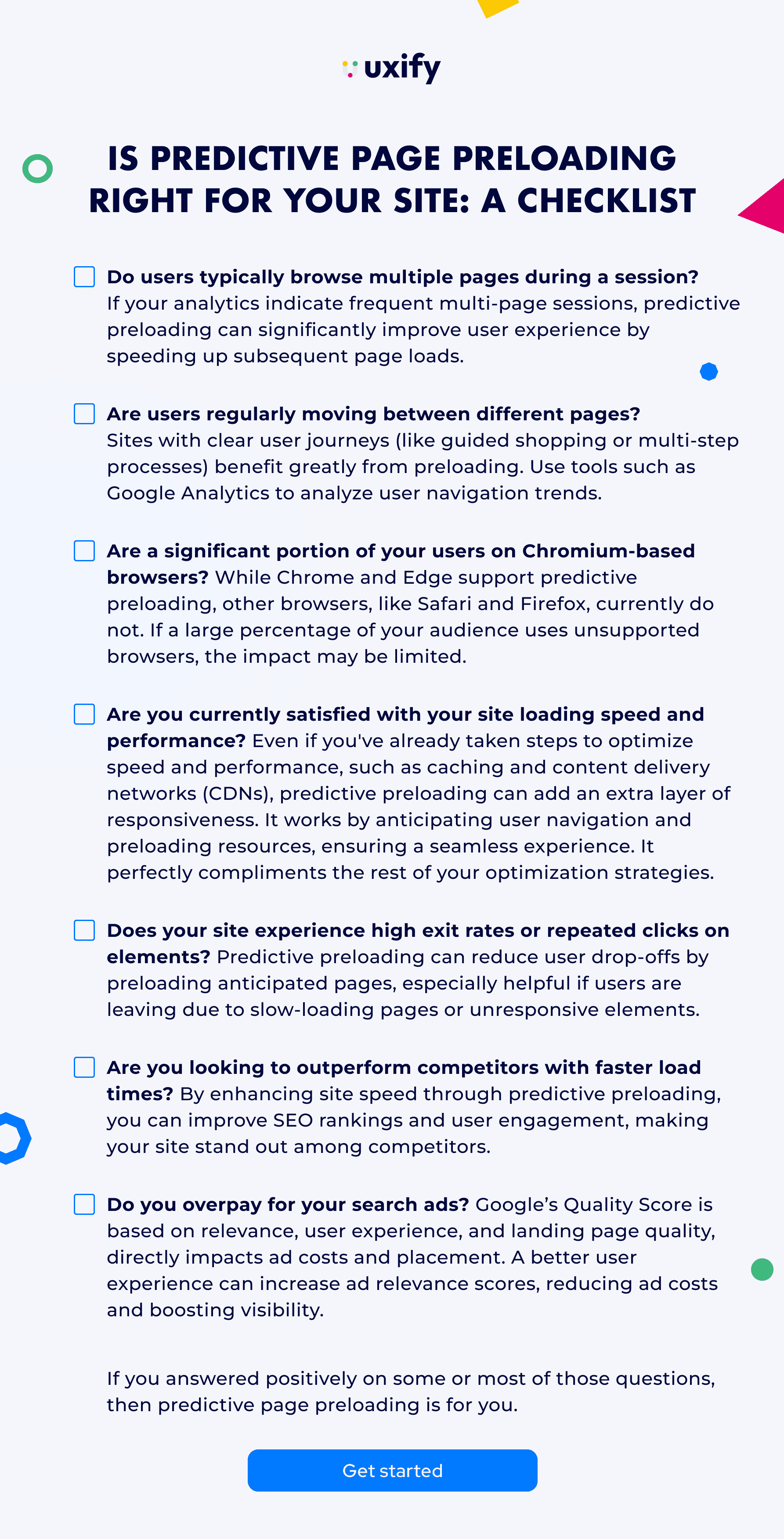
When does predictive page preloading works best?
Predictive preloading can be particularly effective in these scenarios:
Ecommerce sites where users browse through products, especially if they’re looking at several items before making a purchase decision. Predictive page preloading reduces wait times and creates a smooth shopping experience, which can be crucial for keeping customers engaged and preventing cart abandonment.
News and blog sites with sequential content like news or blogs, where users are likely to read one article and then move on to the next.
SaaS business sites where preloading key pages like features, case studies, and pricing. SaaS sites can ensure that users don’t get frustrated by load times and drop off mid-journey. This seamless flow between pages helps build trust and encourages potential leads to reach that crucial conversion point, whether it’s signing up for a demo or starting a trial.
High-traffic platforms where user retention and engagement heavily depend on speed, such as gaming sites or streaming services.
Sites with heavy media content that showcases a lot of visual content like videos, high-resolution images, or animations and loading times can be affected due to the large file sizes.
Sites with interactive components like sliders, pop-ups, or forms that require extensive JavaScript to function.
Situations where predictive page preloading might not add value
There are cases where predictive preloading might not deliver substantial benefits:
Single Page Applications (SPAs) or one-page websites: These sites load content dynamically on the same page, reducing the need for predictive preloading.
Sites with few pages per session: If your audience tends to leave after viewing just one page, preloading won’t significantly enhance the user experience.
Predictive preloading offers a powerful way to enhance website performance, improve user experience, and boost SEO rankings. However, its effectiveness depends on various factors, including your site's structure and user behavior.
Before implementing predictive preloading, carefully assess whether it aligns with your goals and resources. Tools like Navigation AI by Uxify can simplify the process and help you get the most out of this advanced optimization technique.
Head of Marketing
Table of contents
No headings found on page

