Last updated
Jan 7, 2025
We connected with leading experts in web performance to explore what 2025 has in store for the industry. From groundbreaking tools to evolving metrics, their predictions shed light on the trends, challenges, and opportunities that will define the future of fast, user-friendly websites. Here's what they had to say, what it means for your business, and how to prepare for the upcoming trends.
Prediction 1: INP takes center stage
"INP is going to stay the hottest topic, especially when optimizing SPAs."
Jacob Groß, Senior Performance Engineer at Framer
"With INP well and truly settled, Chrome makes soft navs a priority this year."
Barry Pollard, Web Performance Developer Advocate at Google Chrome
What this means for businesses
INP (Interaction to Next Paint) measures how quickly a site responds to user interactions, like clicking a button or typing in a form. It’s part of Google’s Core Web Vitals and reflects how smooth and responsive your site feels to users.
What are SPAs, and why do they matter?
Single Page Applications (SPAs) are websites or apps that load content dynamically without reloading the entire page. They’re widely used in e-commerce, social media (e.g. Facebook, X), and productivity tools (Gmail, Trello, Google Drive) for creating fast, app-like experiences.
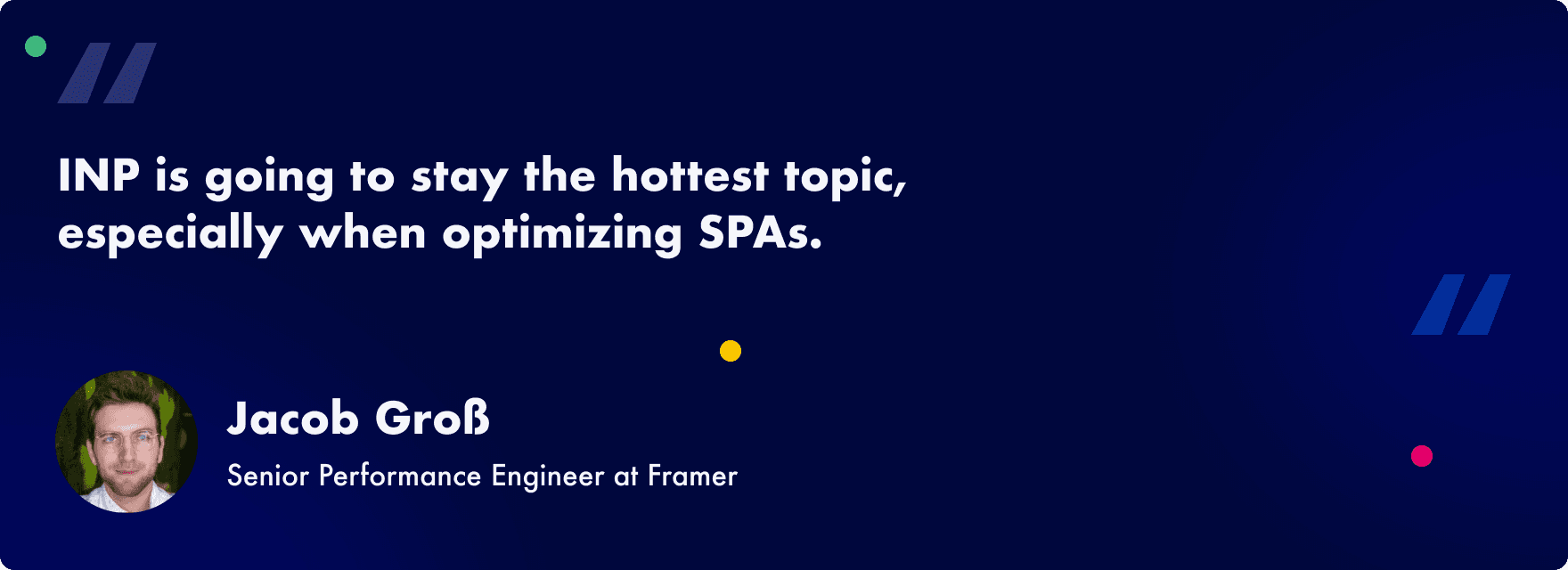
What are soft navigations?
Soft navigations occur when a webpage updates part of its content without a full reload, common in SPAs. While these transitions feel seamless, they pose challenges for measuring and optimizing user experience metrics like INP.
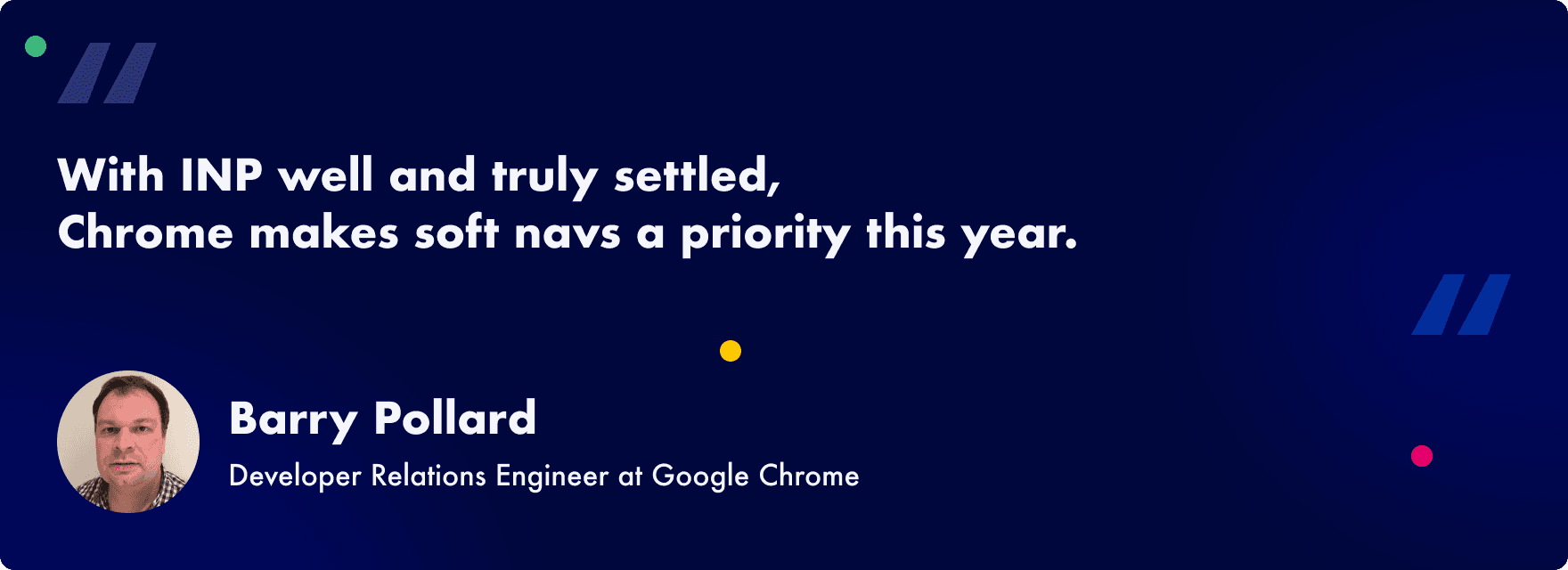
What’s the issue with INP measurement?
Unlike traditional page loads, SPAs and soft navigations don’t have clear start or end points, making it harder to measure INP accurately. This gap can leave site owners blind to delays that frustrate users, especially on complex or interactive pages.
Checklist for 2025: Optimizing your site for INP
✅ Audit and streamline JavaScript: Excessive JavaScript slows down user interactions. Regularly review your scripts to remove unused code and implement code-splitting to reduce the load on the main thread.
✅ Break up long tasks: Ensure no task exceeds 50ms by dividing them into smaller pieces. This gives the browser time to process user inputs in between, improving responsiveness.
✅ Use Real User Monitoring (RUM): Gain real-world insights into how users experience responsiveness on your site. Track INP across different devices and browsers to identify and fix problem areas.
✅ Stay updated on browser optimizations: Keep an eye on updates like Chrome’s focus on soft navigations and other platform-specific Core Web Vitals improvements. Integrate these optimizations to stay ahead.
💡 Example: Imagine a fashion retailer using a Single Page Application (SPA) for their product catalog. Without INP optimization, choosing a size or adding an item to the cart could lag, frustrating customers. By minimizing JavaScript, preloading key interactions, and tracking INP through RUM, the retailer can deliver instant feedback, ensuring a smooth shopping experience that keeps customers engaged and reduces cart abandonment.
In 2025, INP is more than a metric, it’s a benchmark for exceptional user experiences. Prioritizing INP optimization will keep your site competitive, responsive, and user-friendly.
Prediction 2: Real User Monitoring (RUM) becomes a standard
"By 2025, more teams will move beyond synthetic testing to add RUM to their toolkit…"
Karlijn Löwik, CEO & Co-founder of RUMvision
“One of the biggest challenges now and for 2025 will be educating both web developers and business leaders about the difference between real user and lab data. Lighthouse was great for getting eyes on performance, but there's a huge misunderstanding about Lighthouse versus real user data.”
Sia Karamalegos, Web Performance Engineer & Consultant
What this means for businesses
Think of synthetic testing as a test drive: it provides a controlled snapshot of performance but doesn’t fully capture how your site feels to real users. Real User Monitoring (RUM), on the other hand, is like having a dashboard that shows exactly how your customers are experiencing your site, right down to the smallest detail.
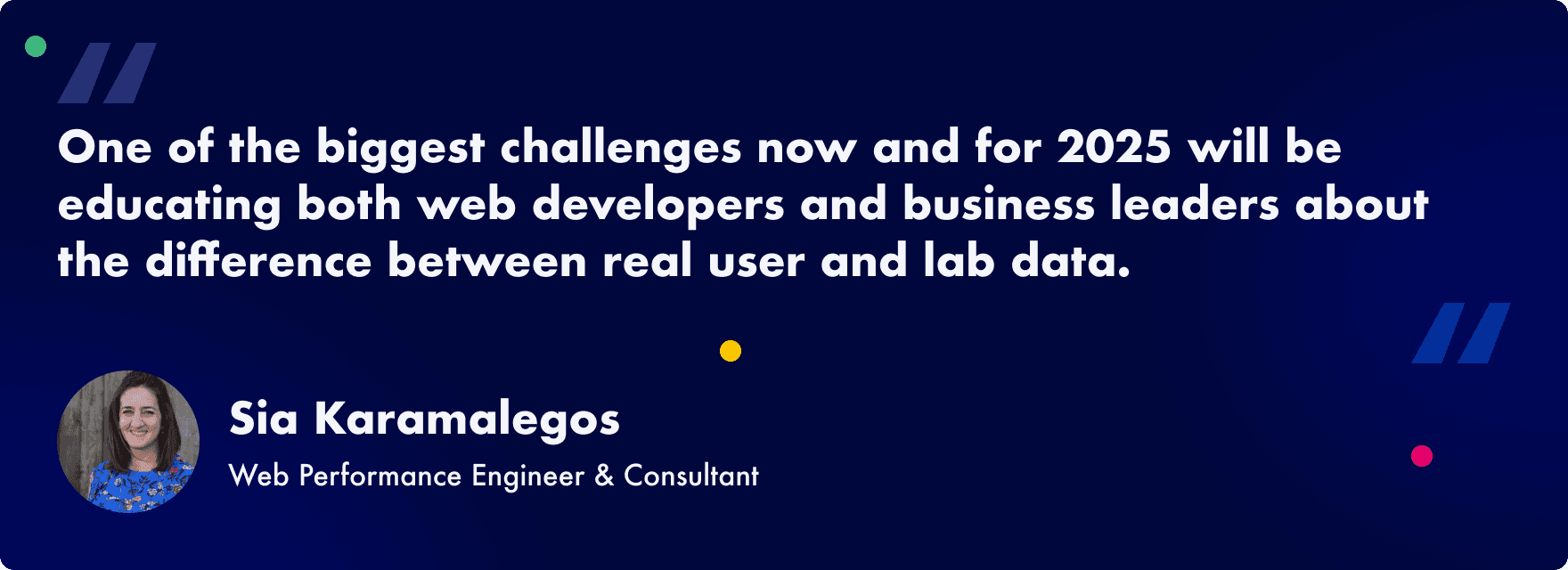
With RUM, you can see what’s working, identify what’s not, and fix engagement issues in real time. It’s a game-changer for uncovering hidden problems that only show up when actual users are interacting with your site. As customer expectations for fast, smooth experiences continue rising, RUM will no longer be optional, it’ll be essential.
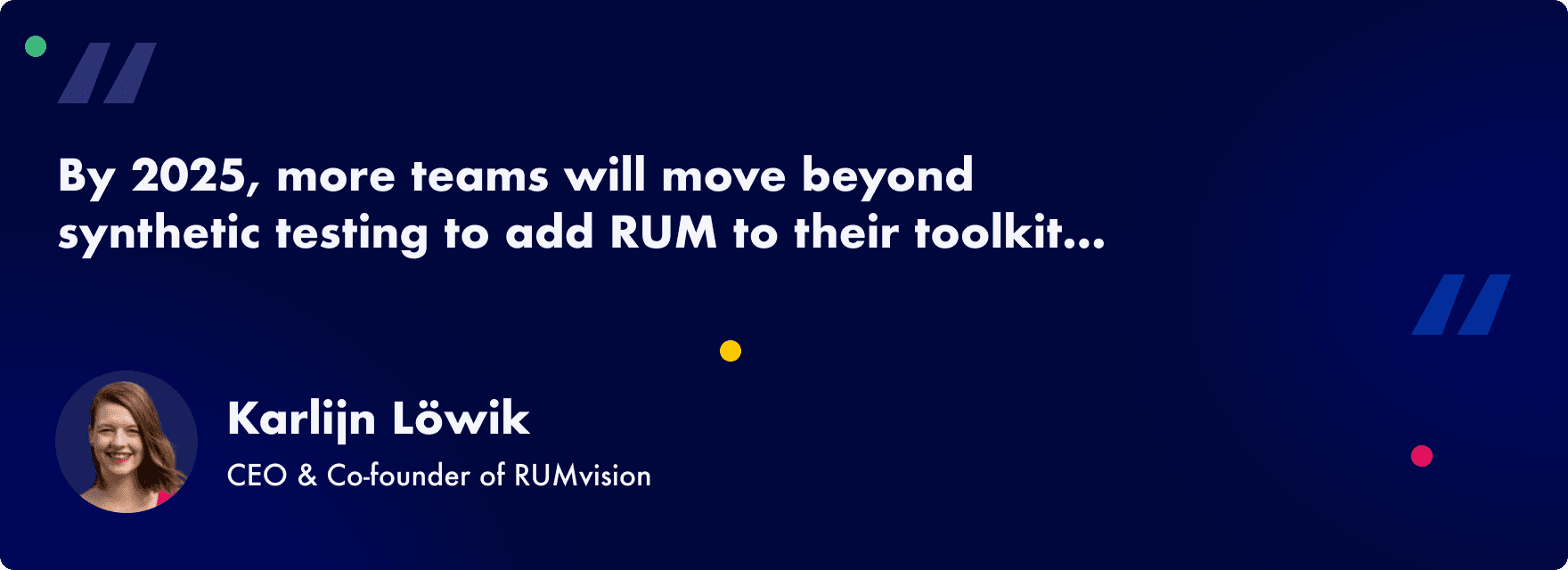
Checklist for 2025: Implementing a RUM solution
✅ Start with RUM tools: Choose a Real User Monitoring solution to track Core Web Vitals based on real user experiences.
✅ Monitor real-time performance: Use RUM to pinpoint slow pages and frustrating interactions, so you can address issues before they harm engagement.
✅ Set instant alerts: Stay ahead of performance problems by receiving real-time notifications when metrics dip, ensuring you can act quickly to protect user satisfaction.
Real User Monitoring isn’t just a tool - it’s a way to ensure your site delivers the smooth, fast, and reliable experience your visitors expect. By making RUM a priority in 2025, you’ll not only meet customer expectations but stay ahead of the competition in creating exceptional digital experiences.
Prediction 3: Better Core Web Vitals support across browsers
"We’ll see better Core Web Vitals support in other browsers, whether through polyfills or (ideally!) direct API support."
Barry Pollard, Developer Relations Engineer at Google Chrome
“More visibility for iOS - Core Web Vitals browser APIs in Safari.”
Tsvetan Stoychev, Street artist, web-performance, and real user monitoring enthusiast
"Chrome's performance has steadily improved, widening the browser gap, but advancements from Safari are likely in 2025, driven by efforts from Apple and the broader performance community, with a focus on RUM and solutions for non-Chromium browsers."
Ivailo Hristov, CTO at Uxify
"Measuring user experience on mobile Safari will get much easier..."
Georgi Petrov, CEO at Uxify
What this means for businesses
If you’re running a business or managing a website, you’ve probably heard about Core Web Vitals (CWVs), Google’s way of measuring key aspects of site performance, like loading speed, interactivity, and visual stability. These metrics directly influence not just how visitors experience your site but also how search engines rank it.
Until now, most CWV insights have come from Chrome users, leaving businesses in the dark about how their sites perform on other browsers like Safari and Firefox. But that’s changing. Support for Core Web Vitals in these browsers means you’ll have a more complete picture of how all your visitors, no matter their device or browser, experience your site.
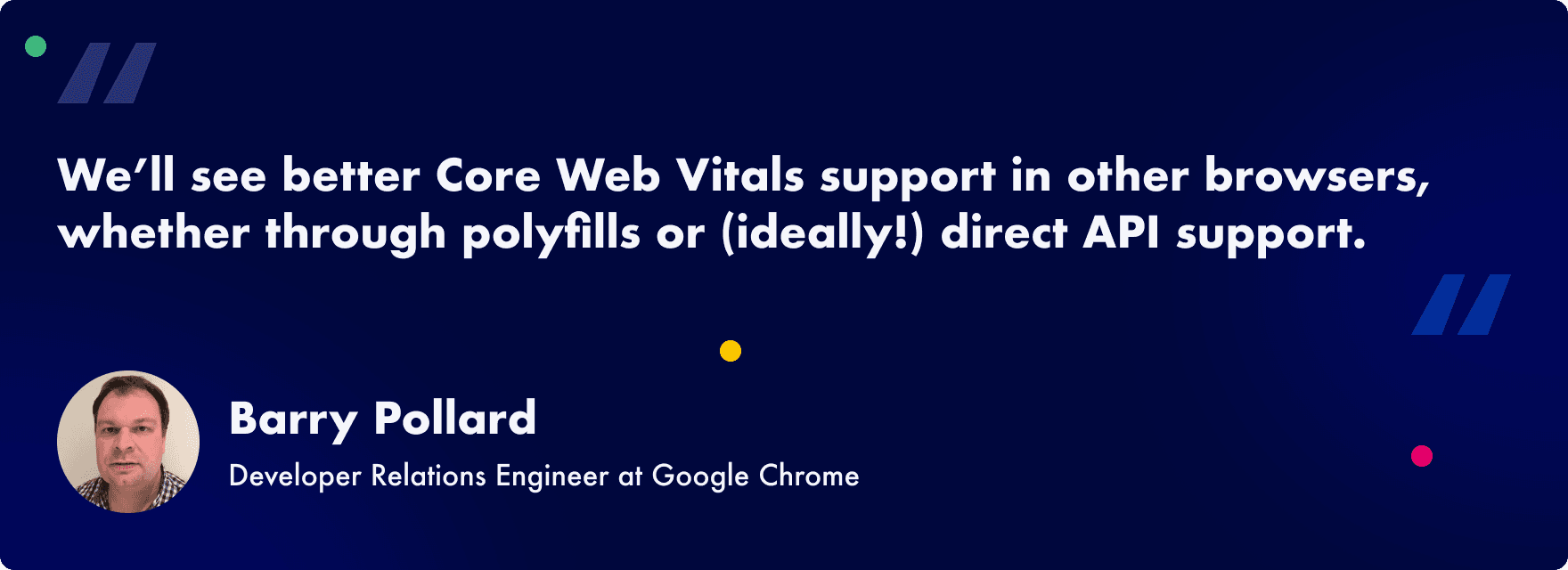
This is crucial because browsers like Safari dominate the mobile market on iOS, and without visibility into performance on these platforms, businesses are missing out on key opportunities to optimize for a significant portion of their audience.
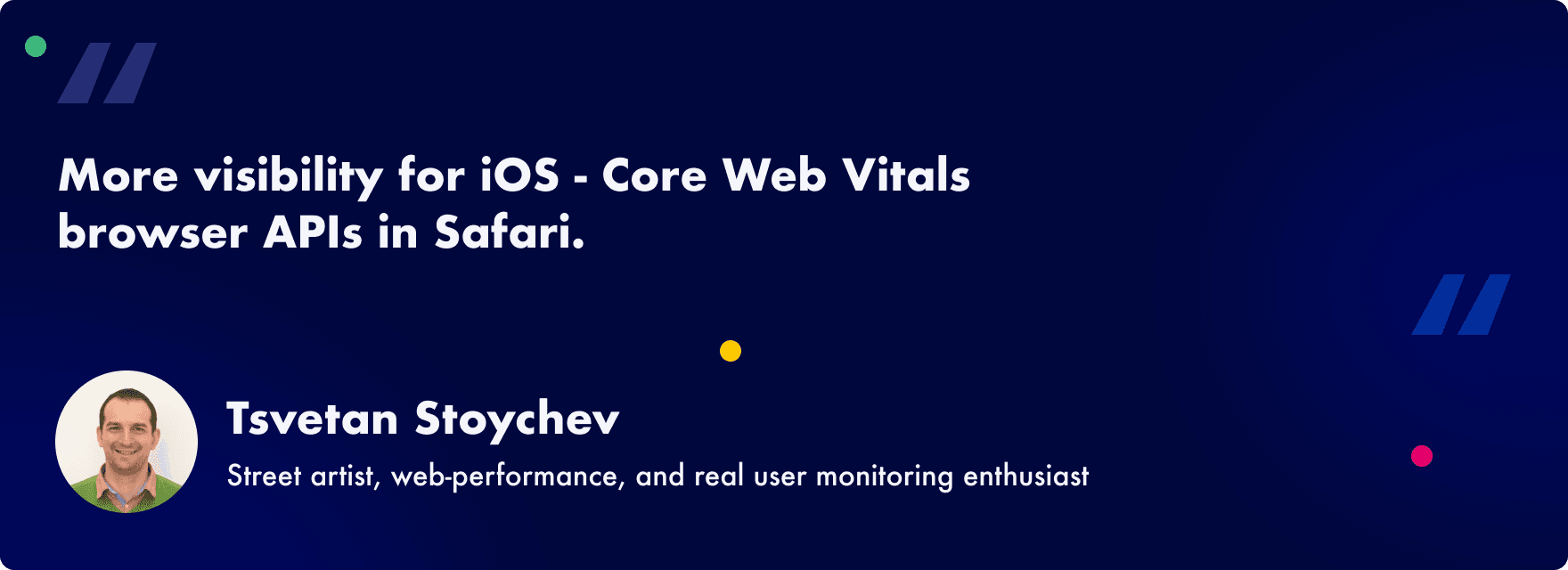
Ideally, we’ll see native browser support for measuring Core Web Vitals across all platforms in the near future. But in the meantime, tools like Uxify's free PerformanceEventTiming polyfill provide a practical solution.
The free polyfill bridges the gap by enabling the accurate measurement of INP on Safari and other non-Chromium browsers. This means you can now capture interactivity metrics across your entire audience, giving you a clearer understanding of how to improve your site.

💡Example: If you run a blog or an online store, knowing how quickly visitors can click through pages or complete purchases on Safari can help you fine-tune your site to meet their needs and keep them coming back.
2025 Checklist: Staying ahead in Core Web Vitals
✅ Use tools for all browsers
Ensure you're optimizing for everyone by using solutions like the PerformanceEventTiming polyfill to measure Core Web Vitals across Safari, Firefox, and Chrome.
✅ Track Core Web Vitals consistently
Keep an eye on key performance metrics like INP across different browsers to spot performance gaps.
✅ Focus on specific improvements
If Safari shows slower interactivity, prioritize reducing JavaScript delays or enhancing responsiveness for a smoother user experience.
In 2025, better Core Web Vitals support across browsers isn’t just about metrics, it’s about giving all your visitors a stellar experience, no matter what device or browser they’re using. With tools like our PerformanceEventTiming polyfill, you can finally measure and optimize for everyone, keeping your site fast, responsive, and ready to rank higher in search results.

Prediction 4: AI takes over performance optimization
"AI will play an even bigger role in how we surf, build, debug, and optimize the web."
Brian Louis Ramirez, Web Performance Engineer at Speed Kit
What this means for businesses
AI is enhancing how websites are optimized, making the process faster and more efficient. From predicting user behavior to analyzing data and automating fixes, AI provides valuable tools to improve performance strategies. In 2025, AI is playing a key role in shaping how we build and maintain better-performing websites.
How AI is used in performance optimization:
Faster websites with predictive preloading
AI tools like Navigation AI leverage machine learning to analyze user behavior and anticipate their next move. Instead of waiting for users to click, these tools effectively preload critical resources, such as images, scripts, and even entire pages in the background. This ensures users experience instant page loads and seamless transitions, regardless of how complex the website is.
For instance, Navigation AI doesn’t just guess where users might go; it uses historical data and real-time behavior analysis to make accurate predictions. The result? Metrics like LCP drop by up to 68%. For users, this means engaging experiences without frustrating delays. For businesses, it reduces bounce rates and keeps visitors on the site longer, leading to higher engagement and more conversions.
💡Example: Imagine a travel website. When a visitor hovers over a specific destination, Navigation AI predicts that they’ll likely explore packages or accommodations for that location. By preloading these pages in the background, the site ensures an instant transition, making the browsing experience feel intuitive and effortless.
Real-time diagnostics with AI
Chrome’s AI-powered performance panel takes the guesswork out of performance testing by analyzing site data and pinpointing issues like slow-loading scripts or render-blocking elements. It not only identifies problems but also provides actionable fixes, making it easier to enhance your site’s speed and responsiveness without needing deep technical expertise.
Proactive monitoring
AI-driven Real User Monitoring (RUM) tools process large volumes of real-world user data to identify performance dips, such as slower page loads or increased bounce rates. These tools provide clear, actionable insights, helping businesses address potential issues before they impact the user experience or conversion rates.
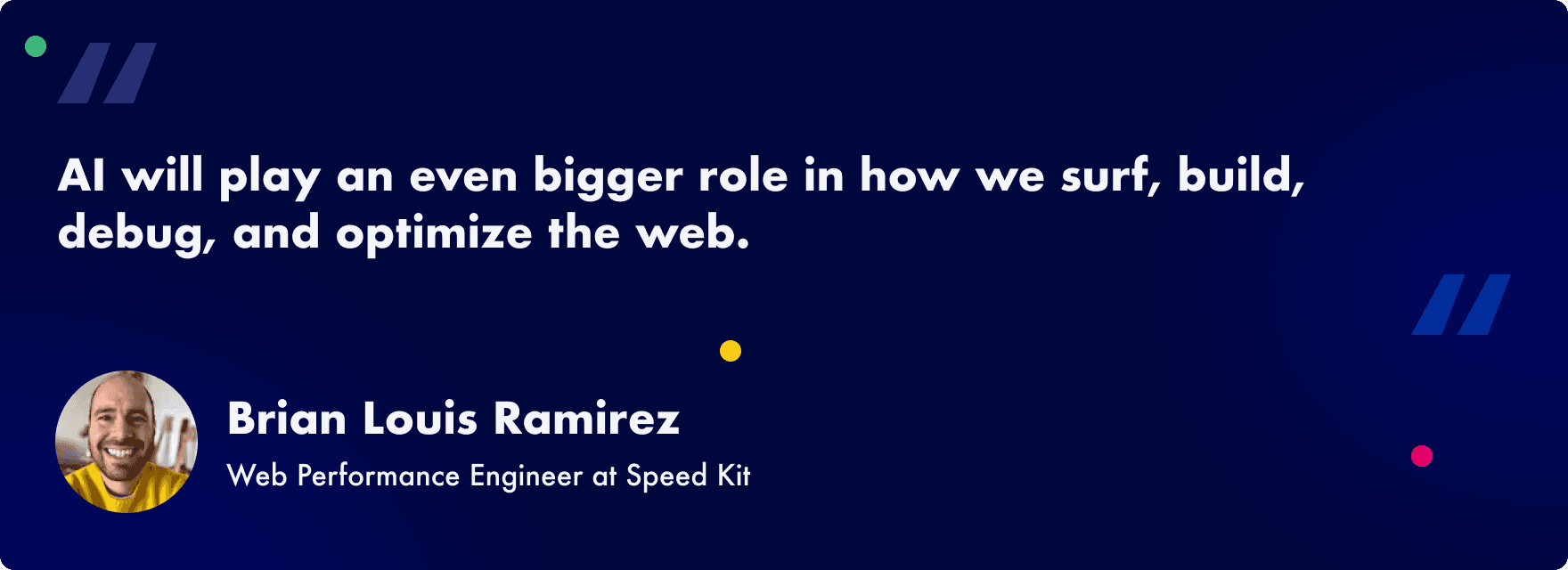
2025 Checklist: how to adopt AI in your performance strategy
✅ Adopt predictive preloading tools: Implement solutions like Navigation AI to predict user behavior and preload pages. This ensures your website is always one step ahead, delivering a seamless browsing experience.
✅ Use Chrome’s AI performance panel: Regularly run performance tests and leverage AI-driven recommendations to address bottlenecks.
✅ Leverage AI-powered RUM solutions: Monitor real-time user data to identify slow-loading pages or regions with high bounce rates. Tools like these can proactively flag issues, allowing you to optimize before users notice.
✅ Optimize for key metrics with AI assistance: Focus on improving Core Web Vitals like INP, LCP, and CLS using AI driven insights to make targeted improvements. For example, break down long tasks and reduce JavaScript delays to ensure smoother interactions.
💡 Example: Imagine running an online bookstore with a large catalog of titles. Using Navigation AI, the site can predict when users are likely to click on a new book category and preload those pages, ensuring they load instantly. Meanwhile, Chrome’s AI Performance Panel might identify that a promotional banner is slowing down the homepage, prompting you to lazy-load it instead. Finally, an AI-powered RUM tool could flag that customers browsing from certain regions are experiencing slower checkout pages, allowing you to fix the issue proactively.
Prediction 5: The ChatGPT challenge
"Customer chat windows powered by ChatGPT will be more prevalent, but they’re unlikely to be implemented in a performant way."
Daniel Gayle, Web Performance Engineer at Crate & Barrel
What this means for businesses
AI chat windows, like those powered by ChatGPT, are becoming a popular way to engage visitors and provide instant support. They can streamline customer interactions, answer FAQs, and even boost conversions. But here’s the catch: if implemented poorly, they can slow your site down. Bloated scripts, long load times, and clunky performance can leave your customers frustrated rather than impressed.
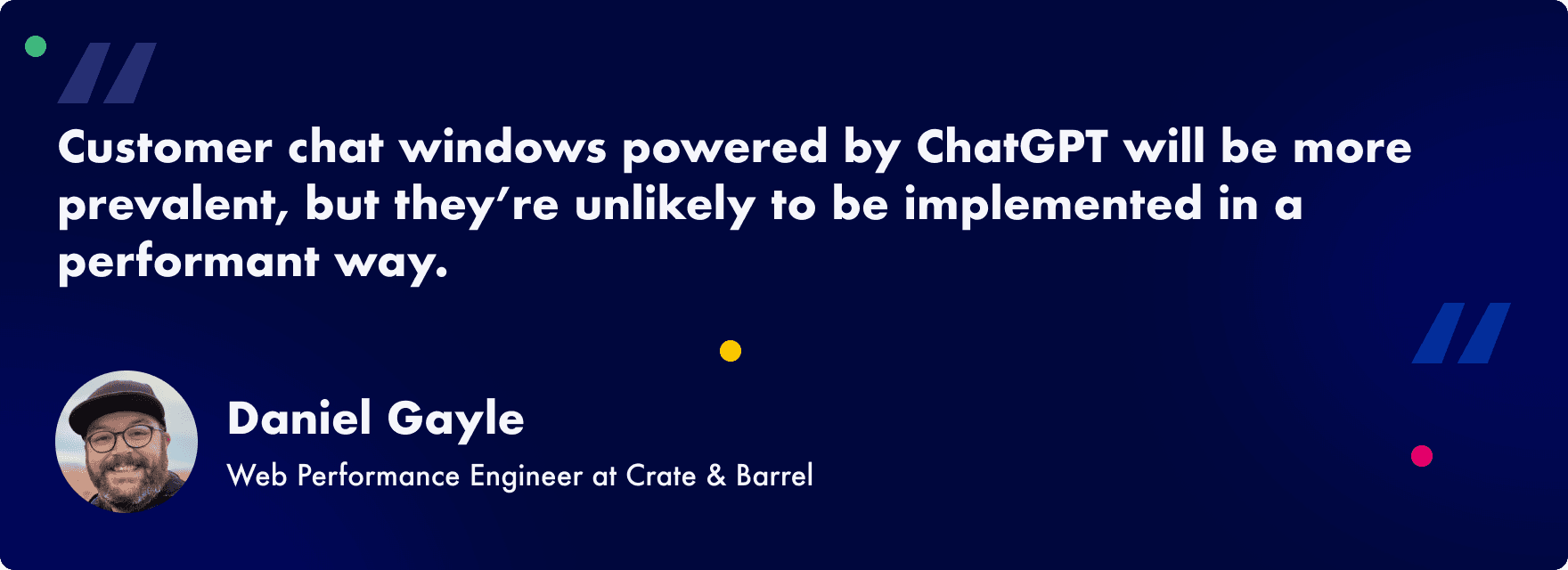
Checklist for 2025: How to handle ChatGPT windows
✅ Load chat features smartly: Use lazy-loading to ensure AI chat scripts only load when needed, such as after the main content has appeared.
✅ Monitor performance metrics: Leverage tools like Real User Monitoring (RUM) to track how AI chat windows impact loading speed and responsiveness.
✅ Test and optimize regularly: Continuously test your chat window’s performance and make adjustments to ensure it enhances user experience without slowing down your site.
AI chat is a game-changer, but only if it’s implemented thoughtfully. In 2025, businesses that strike the right balance between engaging features and fast performance will stand out.
Prediction 6: Compression gets an upgrade
"Compression dictionaries everywhere!"
Stoyan Stefanov, Webperf Whisperer Wizard
What this means for businesses
Compression dictionaries are changing the game for website speed by optimizing how data is delivered. These pre-built libraries of common data patterns help reduce file sizes by avoiding the need to repeatedly send the same information.
Instead of sending the same repeated assets (like headers, templates, or scripts) for every page, compression dictionaries store these common elements once. Only unique, page-specific data is sent during subsequent visits, making your website load significantly faster.
💡Example: Imagine your website uses the same HTML, CSS, or JavaScript across multiple pages. Instead of transmitting those assets every time someone visits a new page, a shared compression dictionary ensures only the differences are sent. This not only speeds up loading times but also creates a smoother browsing experience for your audience.
This technology is especially useful for:
Websites with repeat visitors who load similar pages.
E-commerce stores where product descriptions, headers, and layout code often repeat.
Mobile users who benefit from faster loading on slower connections.

Checklist for 2025: Getting started with compression dictionaries
✅ Check with your hosting provider or CDN: Many services now offer dictionary-based compression. Ask if it’s available and how to activate it.
✅ Optimize reusable assets: Identify common elements across your site, like headers, menus, or templates, and ensure they’re optimized for compression.
✅ Update to modern compression tools: Technologies like Brotli or Zstandard already support dictionaries. Ensure your server is set up to leverage them.
✅ Test and monitor performance: Use tools like Real User Monitoring or Chrome’s performance panel to measure the impact of compression on loading times and user experience.
By implementing compression dictionaries, your website will deliver faster, smoother browsing experiences, giving your business a competitive edge while delighting visitors.
Prediction 7: A shift away from SPAs
"I think—or at least hope—we’ll see a large exodus from SPA by default…
Harry Roberts, Consultant Web Performance Engineer at CSS Wizardry
What it means for businesses
Single Page Applications (SPAs) have long been favored for their app-like interactivity, but they’ve often been used inappropriately, leading to slower load times and higher development complexity. SPAs load all content upfront, which can hurt initial performance, especially for ecommerce sites or blogs where users expect quick access to specific pages.
With the rise of new browser technologies like View Transitions, Speculation Rules API, and predictive preloading with Navigation AI, businesses now have the tools to bring interactivity and seamless user experiences to Multi-Page Applications (MPAs). These simpler architectures are better suited for many types of websites, offering improved speed, maintainability, and usability without sacrificing functionality.
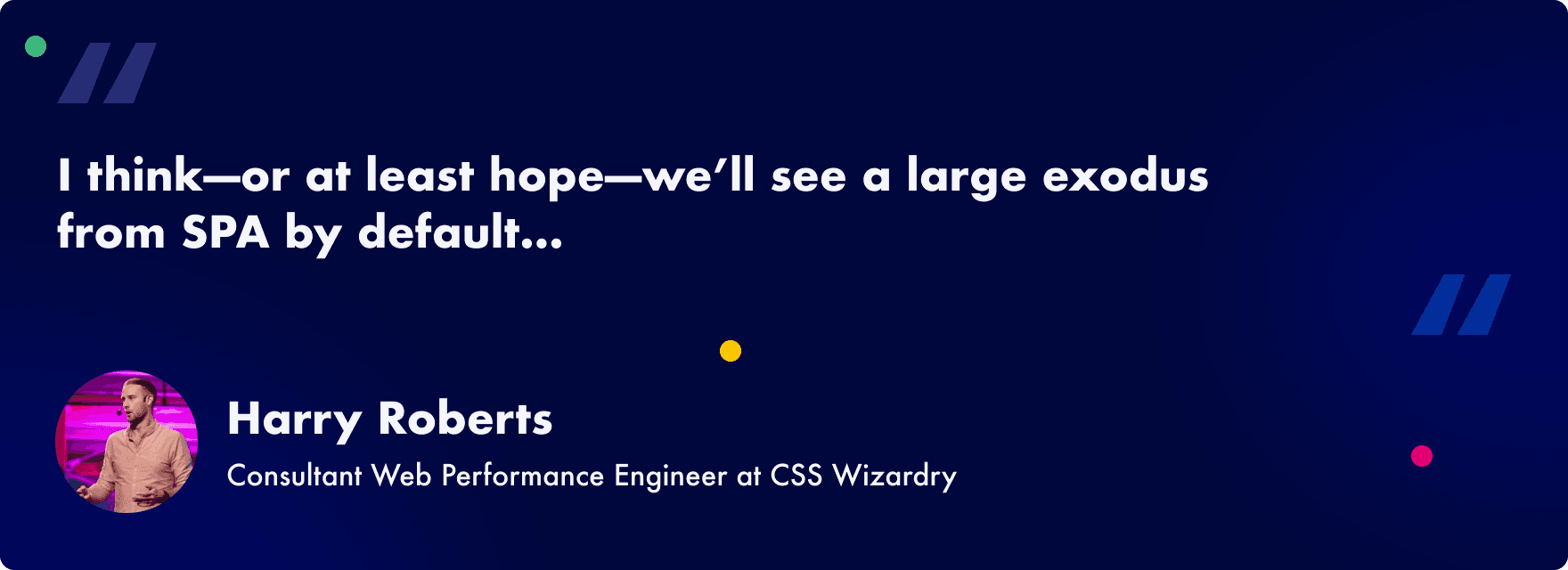
Checklist for 2025
✅ Evaluate your site’s current architecture: Consider whether your SPA setup is delivering the best results for your audience or if it’s introducing unnecessary performance issues.
✅ Explore modern browser APIs: Use technologies like View Transitions to enhance navigation animations and Speculation Rules to prefetch pages for faster loading in MPAs.
✅ Prioritize simplicity for new projects: Build with MPAs by default and layer in dynamic features only where absolutely necessary, reducing overhead.
✅ Monitor performance metrics: Use tools like Real User Monitoring to track user experience and validate the effectiveness of your chosen architecture.
Shifting away from SPAs for projects where they aren’t essential can simplify development, improve site speed, and provide a better overall experience for your users. It’s a practical approach to balancing interactivity and performance in 2025 and beyond.
Critical performance news in 2025: Google Search legal case
“The other biggest challenge will depend on the final pronouncement in the Google Search legal case… Like Google or not, they've been able to influence the web market to at least partially care about performance.”
Sia Karamalegos, Web Performance Engineer & Consultant
One of the most significant developments in web performance for 2025 could hinge on the outcome of the Google Search antitrust legal case. The case, spearheaded by the U.S. Department of Justice, alleges that Google’s dominance in search and advertising stifles competition, with one potential remedy being the forced sale of its Chrome browser.
Why does this matter for performance
Google’s integration of search, advertising, and browser technologies has allowed the company to influence the web ecosystem profoundly. Its initiatives, such as Core Web Vitals, have made web performance a global priority by linking performance metrics to search rankings. If Chrome is divested, the tight coupling between Google’s browser innovations and web performance standards could weaken, leading to fragmentation in how performance is measured and optimized across different browsers.
What it means for businesses
While competition in the browser market might spur innovation, the transition could introduce complexities for businesses that rely on Google’s unified ecosystem. Performance metrics might become less consistent across browsers, requiring site owners to adapt their optimization strategies to meet evolving standards.
What to watch for in 2025
✅ Stay informed: Follow updates on the legal proceedings and potential outcomes, especially as they relate to Chrome and web standards.
✅ Expand browser testing: Ensure your site is optimized for a variety of browsers, including Safari, Firefox, and Edge, to reduce reliance on Chrome-centric tools.
✅ Invest in cross-browser tools: Use performance monitoring solutions like Real User Monitoring (RUM) to gather data from all major browsers, ensuring a consistent experience for all users.
✅ Adapt to new priorities: If new players take the lead in the browser market, be prepared to align with their performance metrics and recommendations.
The Google Search legal case could redefine the future of web performance, creating both challenges and opportunities for businesses. Staying agile and informed will be key to navigating this pivotal moment while continuing to deliver fast, seamless experiences to users.
Looking ahead
As 2025 approaches, the web performance landscape is evolving with significant advancements and challenges. From optimizing INP and leveraging AI tools to adapting to new browser standards and architectural shifts, staying informed is crucial for businesses. These expert predictions offer valuable insights and actionable strategies to help you deliver faster, smoother, and more user-friendly experiences. By prioritizing performance optimization, you can meet rising user expectations, improve SEO rankings, and maintain a competitive edge in the digital world.
Web Performance Advocate
Table of contents
No headings found on page

